Evaluate your PollUnit

Besides the possibility to export the voting and survey data and evaluate them with your own tools, you can analyze your data and statistics directly in PollUnit. The analysis in PollUnit is done in real time!
Various diagrams and data tables help you to better understand your survey results - no matter whether on your desktop or smartphone.
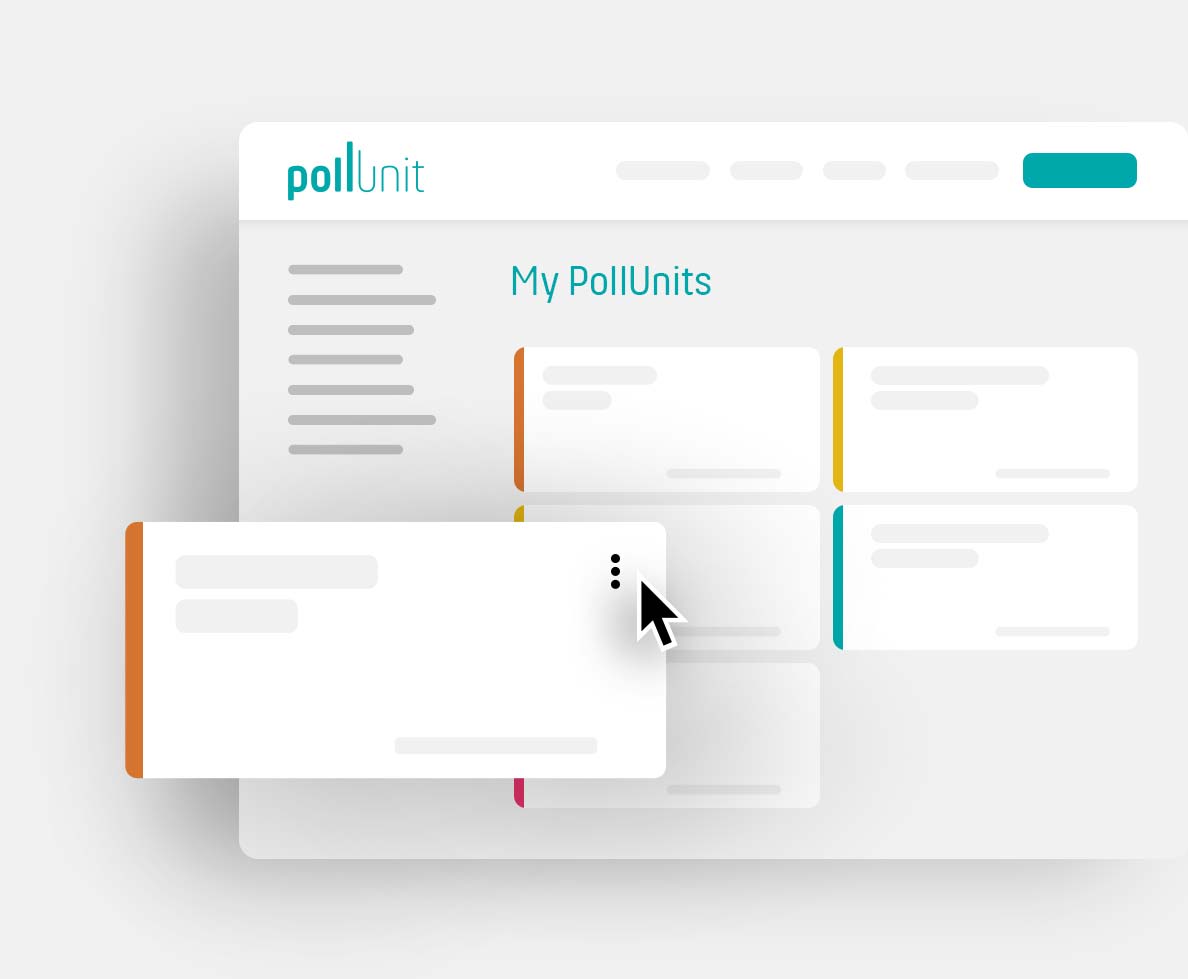
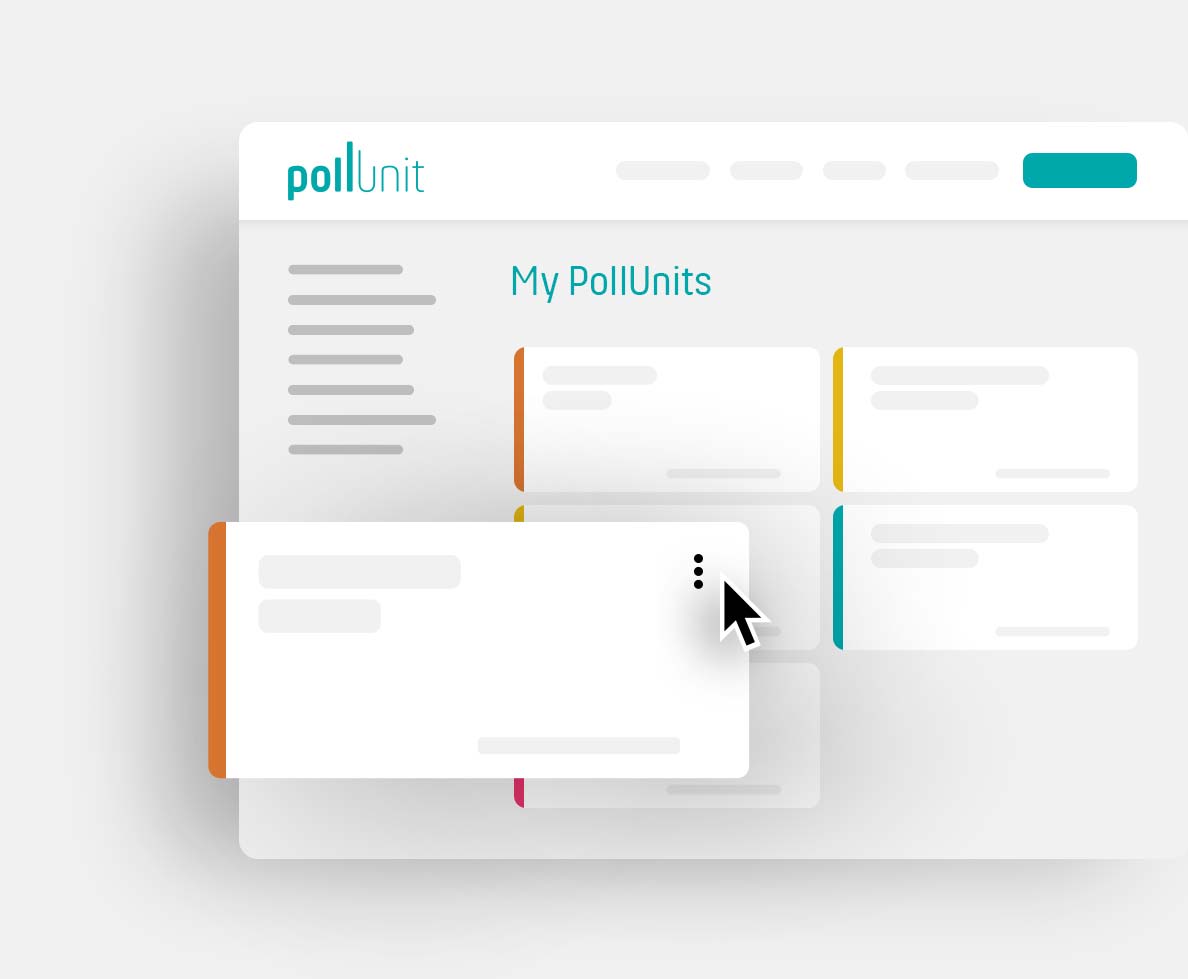
Select poll or survey for evaluation
You can find the evaluation in the context menu of your PollUnit. Visit either the overview of your PollUnits or go directly via the admin link to the desired poll. Click on the three dots and then on »Evaluation« in the context menu.
The Extended Evaluation is a premium feature and is visible only to Premium Users and to users of PollUnits created by Premium Users.
The extended evaluation can be accessed by all users who have given the adnmin link to your group decision.
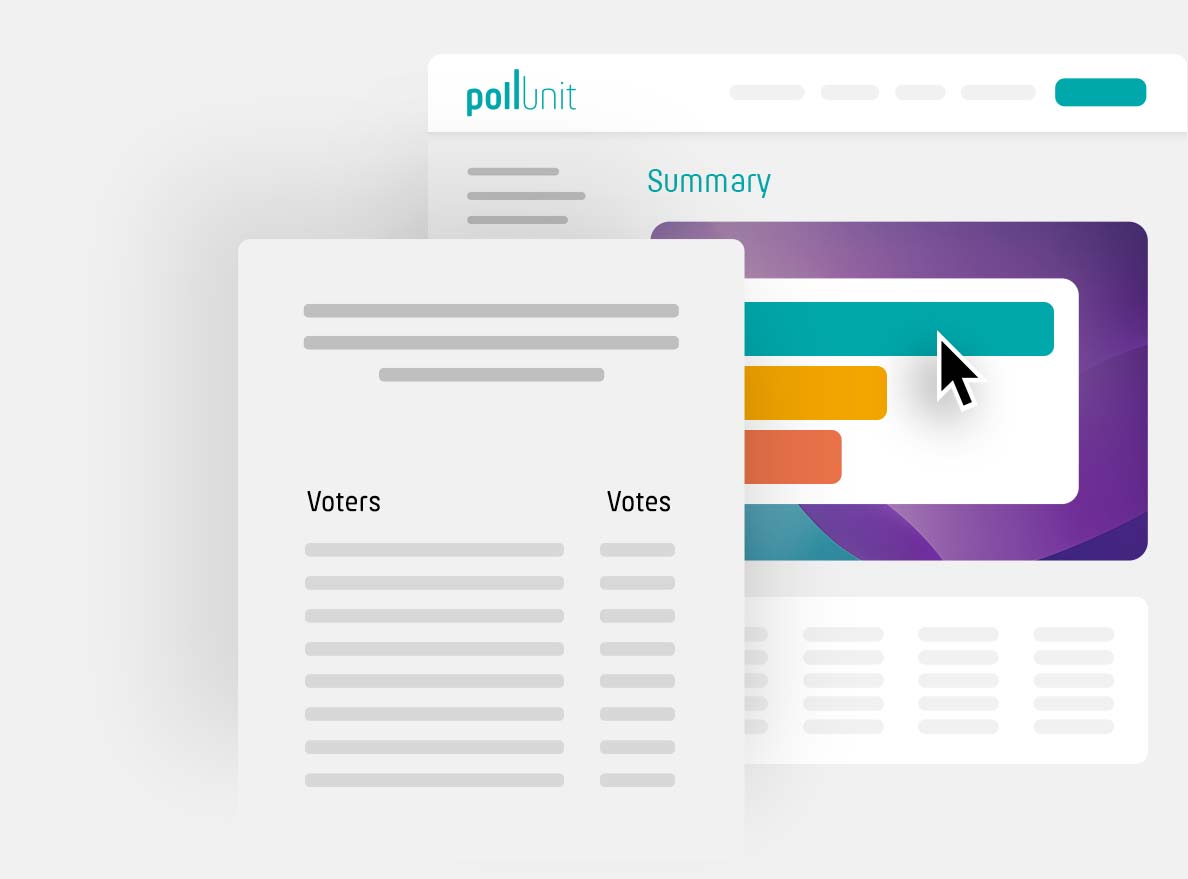
Result of the vote
In the Summary you will receive a list of all options sorted by votes. You can click on each option and see more information.
You can also start the bar chart in full screen mode for your presentation. The chart is automatically updated in real time.
The single view of the option should facilitate the evaluation of particularly large PollUnits.
You will get an overview of all participants who have given their vote to the option. In addition, you can see how many points (only for star rating and dot voting) the user has awarded.
You will also get an overview of the users who did not vote for this option.

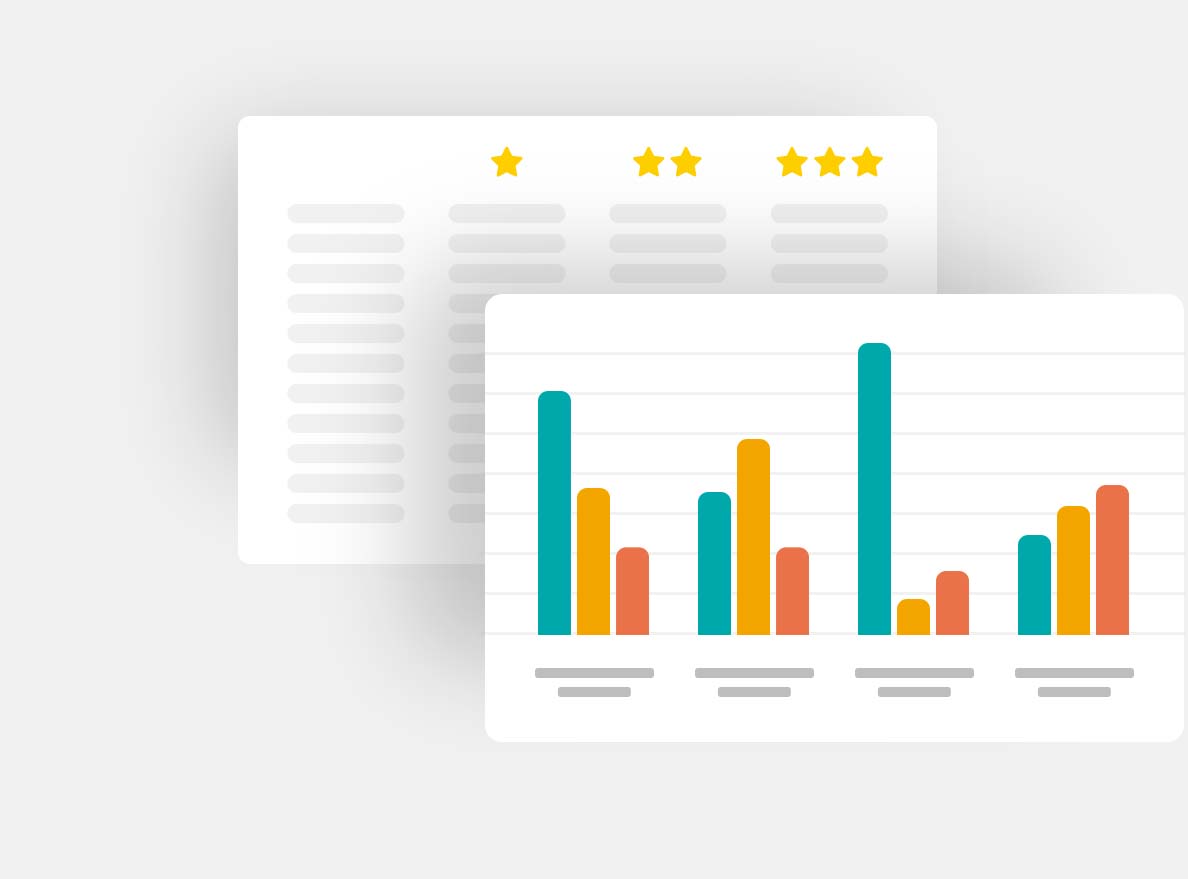
Analyzing the distribution of votes
To find out which option has received the maximum number of points particularly often or which option is highly disliked, you can analyse it by clicking on »Ratings«.


Analyze participants
An overview of all participants helps you to find out if all users have already voted. If you have invited users to your group decision via the PollUnit Wizard (step 5 »Invite«), you will also be shown the users who have not voted yet.
Here you can also send a reminder.
For further evaluation, you can export the entries and votes as CSV. You can edit this CSV file in Excel, Open Office or in other database programs.
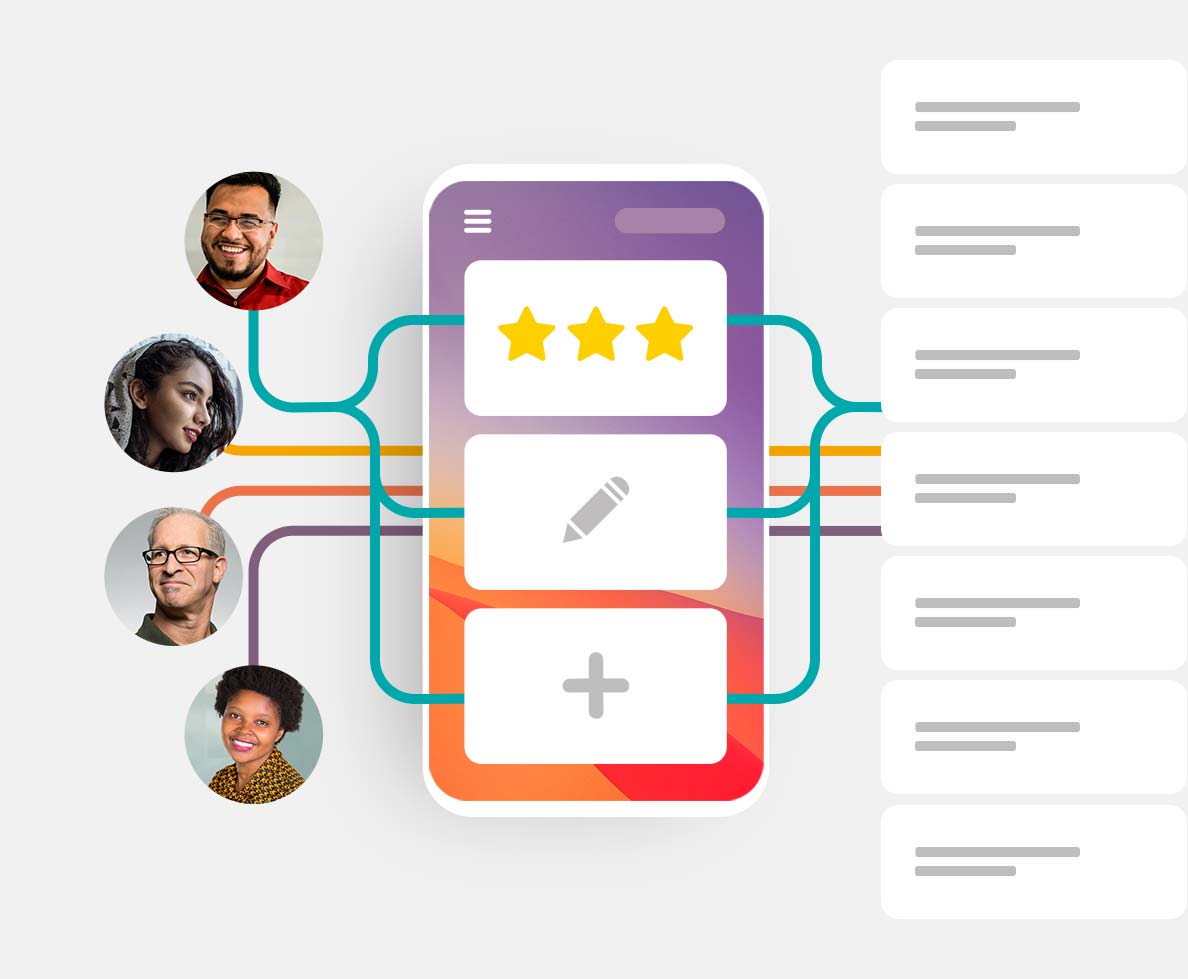
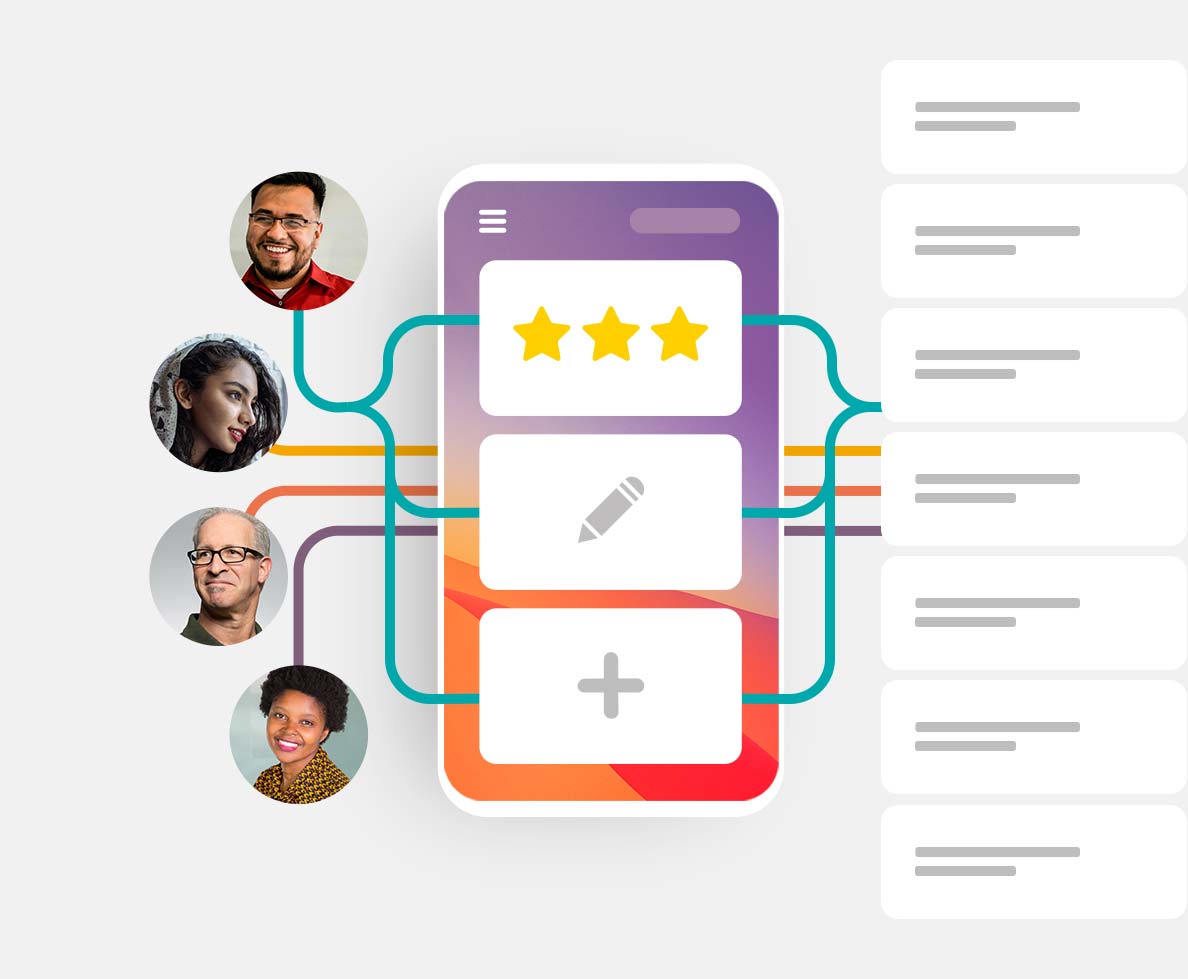
Activities in your vote
In the Activity Log you and your participants (if not deactivated) get an overview of who does what.
For example, when somebody voted, when an option was added or deleted. But also if participants are deleted.
The Activity Log ensures that voting is as transparent as possible and cannot be secretly manipulated.
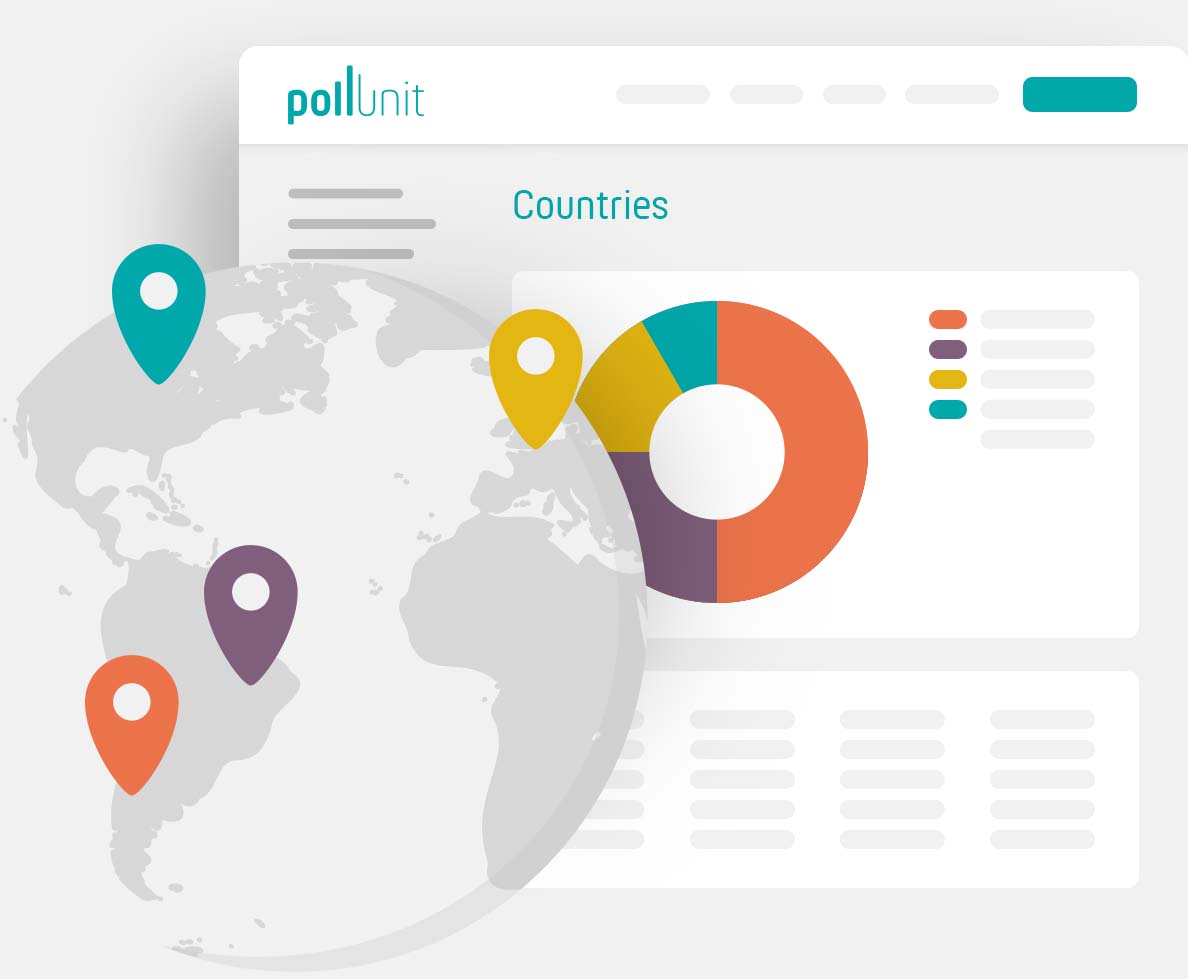
Country-specific evaluation
Other countries and other cultures often have different preferences, tastes, are influenced by different religions and living conditions. Surveys and polls can therefore produce completely different results for each country.
PollUnit uses the GeoLite2 data from MaxMind (available at www.maxmind.com) to create an anonymized country-specific analysis of your participants. So you can analyze the distribution of votes per country and make better decisions. Also an evaluation of our dot votings and star ratings is possible and shows you popular options in the different regions.
Evaluate comments
In the comment evaluation you see all comments of your PollUnit. These are general comments and comments on options and pictures. You can search, sort and export them as Excel or CSV.
Individual evaluation of votes
Each individual vote can be searched, sorted and exported. You can see the name, the vote, the option that was voted for and the time when the vote was cast or updated. If it is a picture vote or photo contest, the picture can be viewed.
Invitations
In the invitation overview you can see who has been invited, who has used the invitation and who has not yet voted despite the invitation.
Evaluate submissions
If you allow your participants to submit options, ideas or photos, you can also retrieve this data in the evaluation. For image data, the resolution is also displayed and a mass download of all images is provided. As creator you can request additional information from the submitters. This data can also be retrieved, searched, sorted and exported.