SP-Studio.de contest 05/2023: One Color
📢 Visit the next contest HERE!
🏆 CONGRATULATIONS! 🏆
This contest is over and these are the winners:
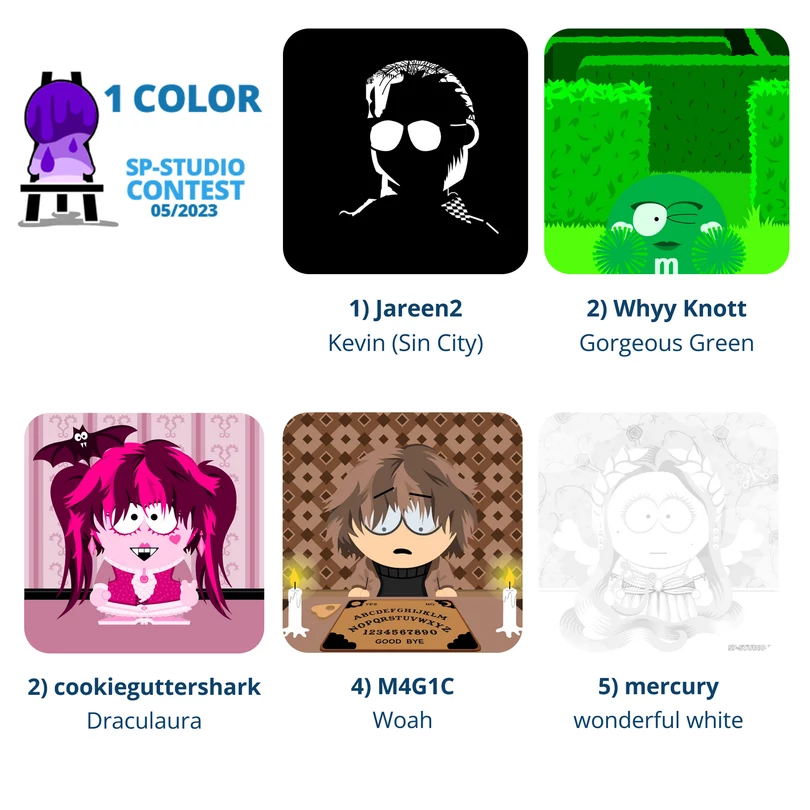
Thank you all for participating!
It is always a pleasure to see so many creative pictures. The next contest topic will be revealed on sp-studio.de on June 2nd. Hope to see you then!
❗️ ~❗️~❗️~❗️~❗️~❗️~❗️️
🎨 Create a monochrome SP-Studio picture! 🎨
This month's challenge is something special: Use shades of only one color. Pick red or blue or pink or brown or grey... and stick in this range! The image motif can be chosen freely, so OCs are allowed this time.
📢 R U L E S 📢
- Your picture should consist mostly of shades of a single color. Even the background and skin tone. White and black for small parts are always fine. It is even allowed to have tiny parts in different colors as highlights, but not much. If your picture does not count I will inform you in the comments of this picture.
- Only sp-studio.de pictures! Do not edit with extra software.
- When you upload your picture add a TITLE and your NAME. Use the same name for all your uploads.
- If you upload more than one picture only the newest will enter the contest.
- On May 21st the public vote will start. New: The public vote and a jury vote will both count for the final results.
🔎 E X A M P L E S 🔎

💡 S U G G E S T I O N S 💡
- Plain color backgrounds can be found in places / abstract backgrounds. Your picture will be disqualified if the background does not fit your color scheme.
- Don't forget to add hands to your character if they hold objects. It looks strange otherwise.
- To make your picture interesting and receive high votes from the jury I recommend to try moving, rotating or flipping items in a creative way. Combine them with the "lock" function.
- No need to do screenshots. You can save SP-Studio pictures by clicking on the disk symbol and then "Download as image".
- Have fun! 😊