How can i create polls with images?
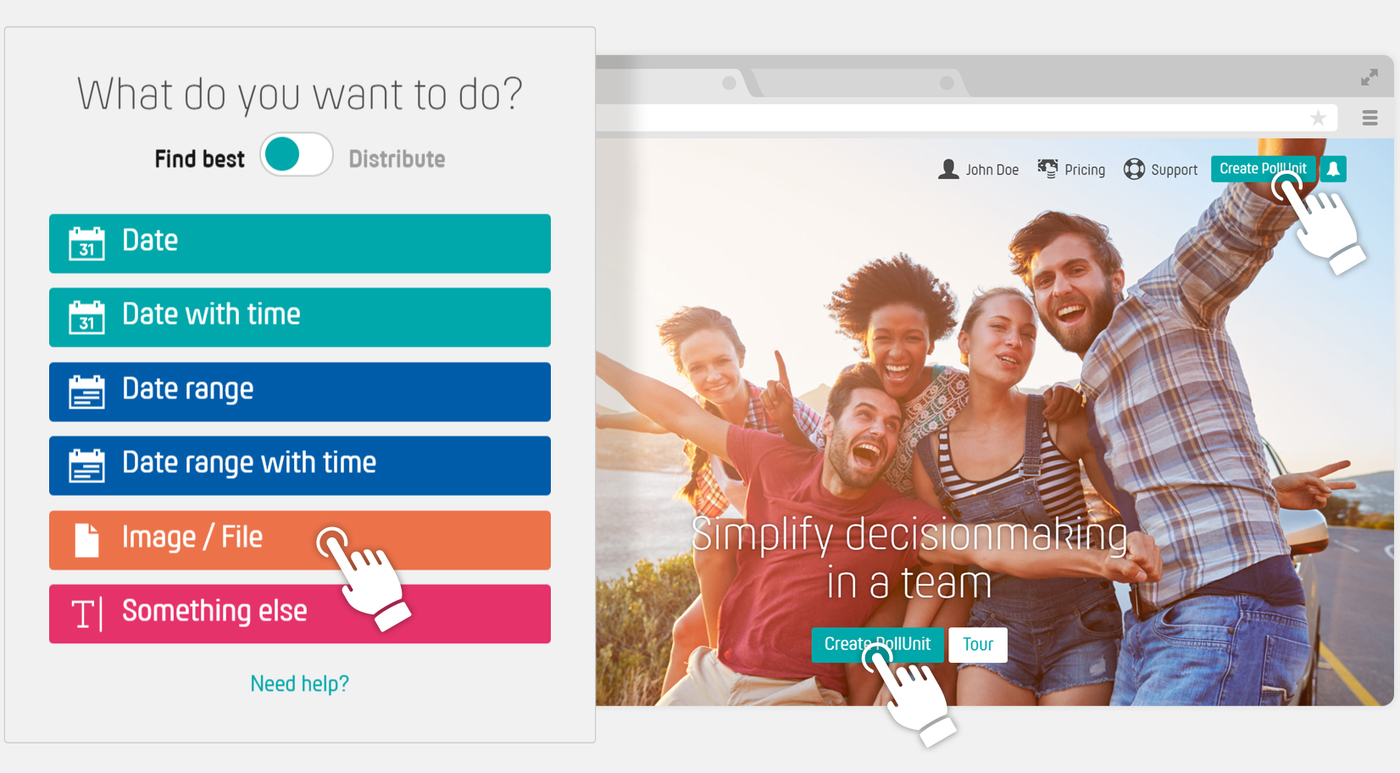
To create a poll with images, simply click the »Create PollUnit« Button in the page header. If you visiting PollUnit on your smartphone, the create button is located in the main menu.
After clicking you will be asked »What do you want to do?«. Click on »Image / File« and start the PollUnit Wizard. In step 2 of the wizard, you can upload your images.
Take a look in our polls with images tutorial for further help.