Create online tables
With PollUnit you create free online tables in which your participants can register or a complete team can collaborate in real time. Your participants do not need an account. So you can collect data, information and ideas quickly and easily.
Create PollUnit TourParticipant table
Collect information in a table. Each person can only create and edit one table row.
Free table
Collaborative tables that can be freely edited.
Free table
A »Free Table« is a collaborative table that can be edited together online. By default, participants can create and edit all columns, rows, and cells together.
Depending on your table's settings, editing may require registration, login, or password entry. Alternatively, you can share the table via link, allowing access and editing rights without requiring any registration.
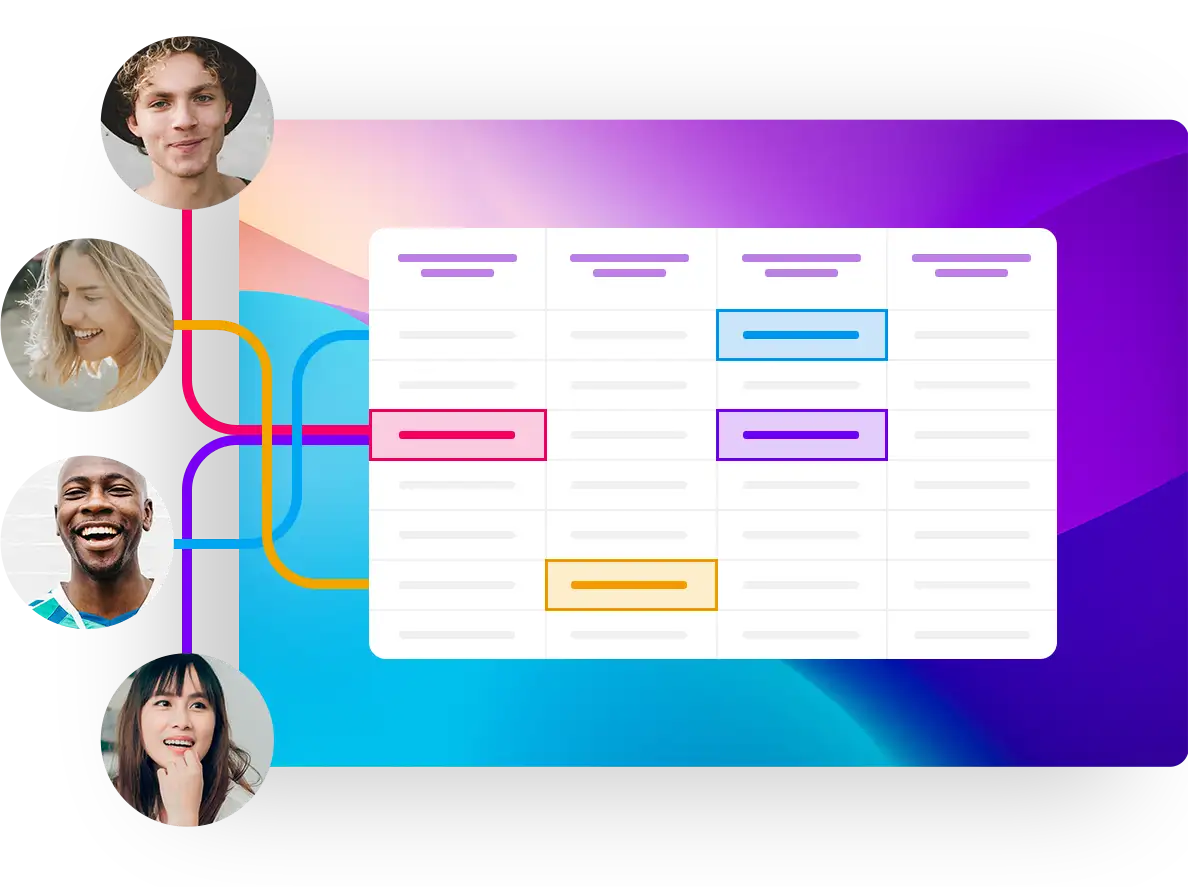
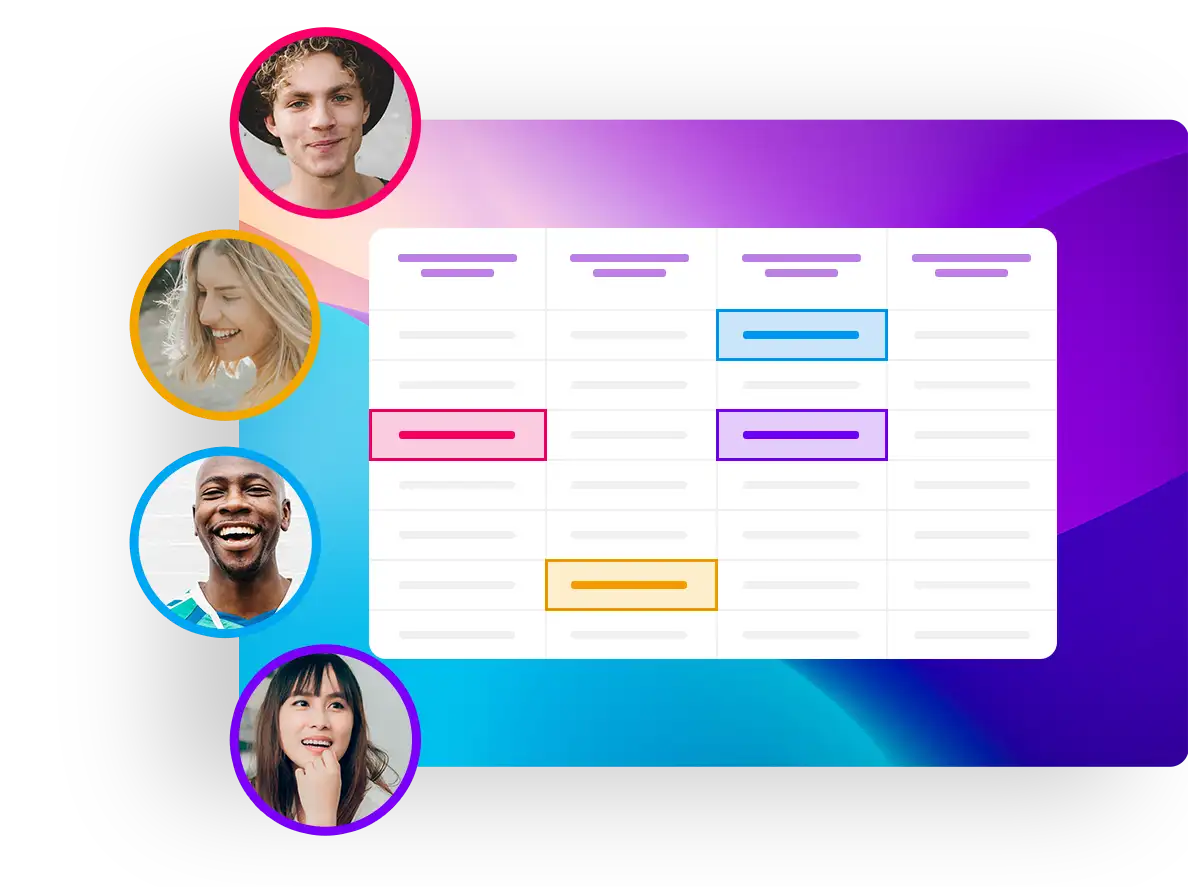
Keep Your Team Synchronized with Our Real-Time Functionality
Changes are transmitted in real-time, enabling team management of tables. Our real-time functionality allows you to see changes to your online tables instantly. As soon as a team member makes a change, it is updated in real-time for everyone. This promotes seamless collaboration, saves valuable time, and prevents misunderstandings.
| Example | Explanation |
|---|---|
| SUM(A1:C1) | Sum of cells A1 to C1 |
| MAX(A1:C1) | Maximum value of cells A1 to C1 |
| MIN(A1:C1) | Minimum value of cells A1 to C1 |
| AVERAGE(A1:C1) | Average of cells A1 to C1 |
| PRODUCT(A1:C1) | Product of cells A1 to C1 |
Calculations and Functions
With simple inputs like SUM, you can add multiple cells quickly and accurately. Our formulas enable complex calculations, statistical analyses, and much more, all visible in real-time to all participants simultaneously.
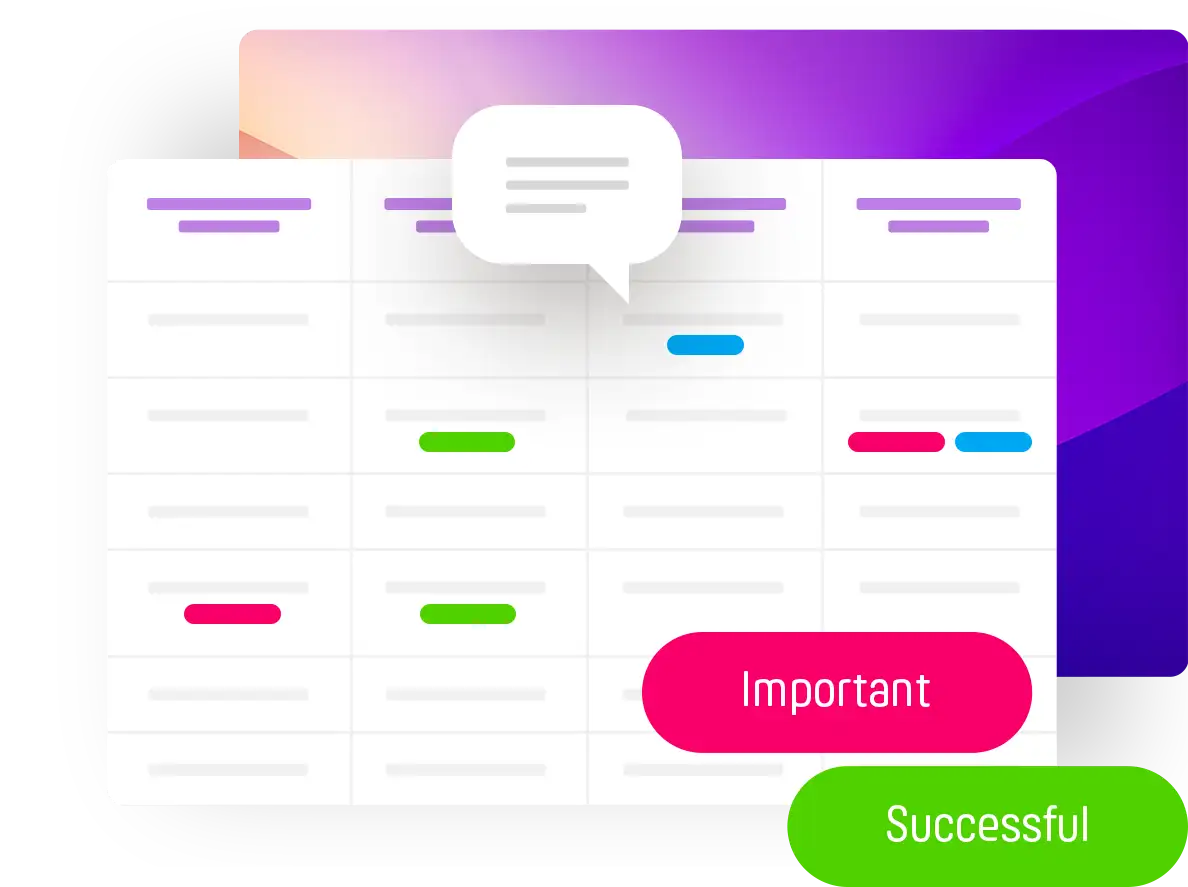
Comments and Tags in Tables
Whether you're managing projects, organizing customer data, or handling finances, the versatile features for comments and tags allow you to customize your work environment.
With comments and tags, organizing and collaborating in your tables becomes effortlessly easy. Leave feedback, explanations, or tasks directly in the cells as comments. Tags help you stay organized and mark entries.
Participant table
The structure of a »Participant Table« is particularly suitable for applications that require clear, distinct data records and aim to minimize complexity for both users and administrators.
Applications where each person stores only one type of data record, such as potluck lists, personal profiles, and registrations, can be created easily and securely. Participants can create and edit only their own row. No registration is required to participate in PollUnit.
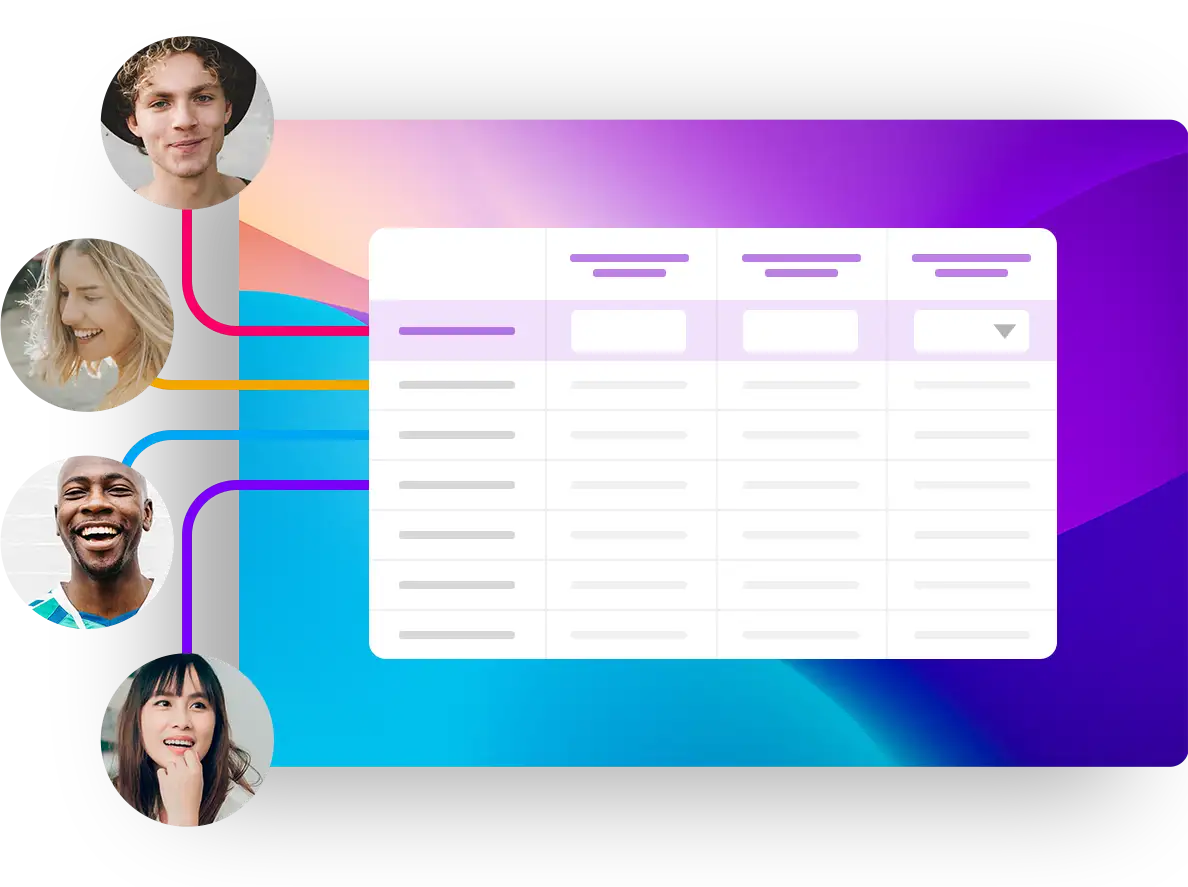
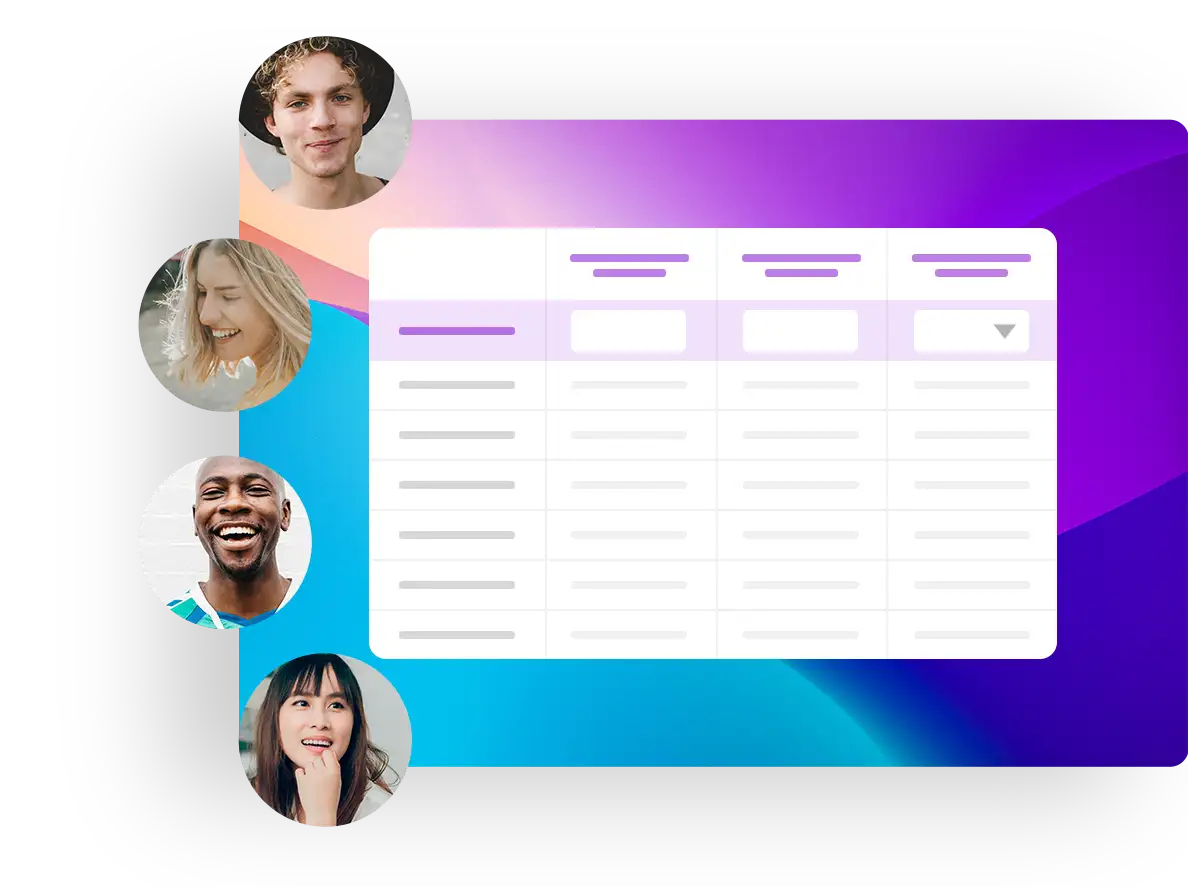
Free text and predefined select fields
Use our Participant Tables to allow your participants to add text to your list. So you can e.g. collect ideas, create a list of gifts, food lists for your celebration or ask for information.
With predefined selection fields you can provide standardized answers that the participants only have to select.
Each participant can only edit his own row.
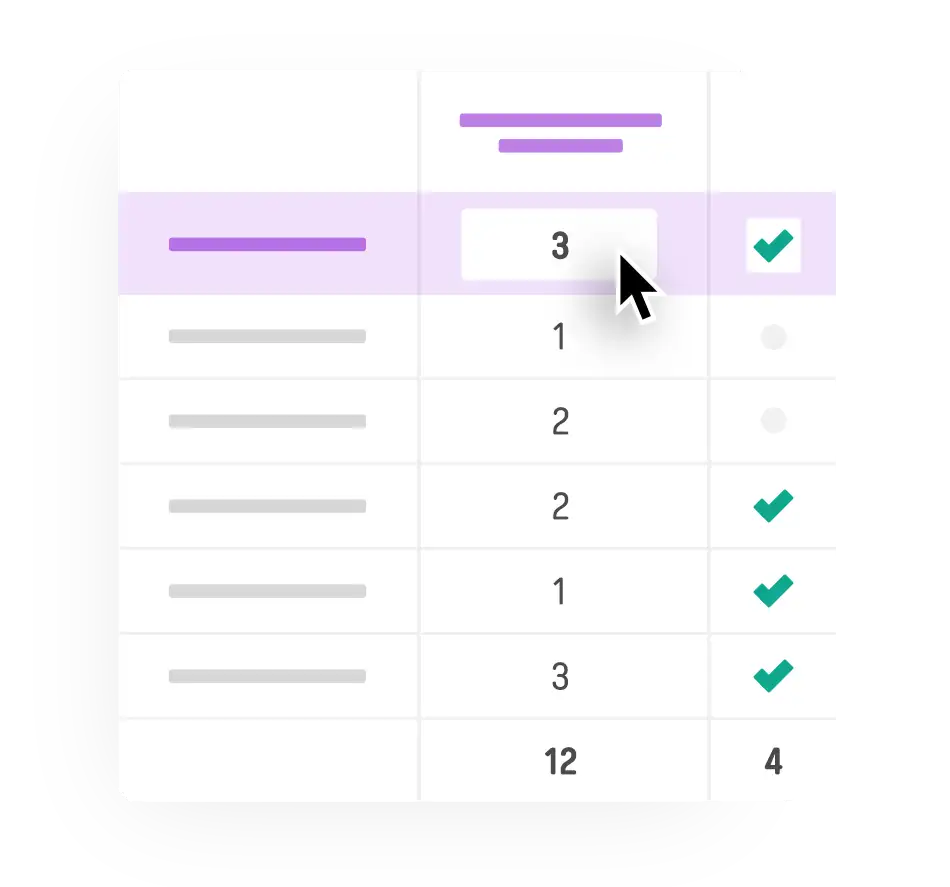
Numbers and checkboxes
With the column type »Number« you can limit the input of your participants to numeric values. The online table automatically calculates the sum and the average of the entries. Ideal to find out the number of participants or to determine the ideal price of your products.
The column types can be combined and you can query quantities as well as information. With a checkbox, participants can sign up for a meeting or event, or simply give their approval to any topic.
GDPR-compliant Online Tables
You can trust that your privacy is our top priority. Our table tool is fully GDPR-compliant, ensuring that your data is handled securely and confidentially. Manage your tables efficiently and with peace of mind.
Create tables:
It's that simple
- Create a table and define columns
- Invite your participants to your online table or publish the table on your website
- Wait until your participants have registered
- Evaluate your table online
Try it now for free!
Create PollUnitWe spend approximately 8% of our gross sales on planting trees with plant-for-the-planet.org.