Reach a consensus:
a Dot-Voting variation
If you find a group consensus, the group has a common opinion. A decision found by consensus therefore has a particularly high approval or consent of the members.
Unlike the normal dot-voting, the participants of the vote do not give the points to the best option, but to the option they prefer least - i.e. a dot-voting with negative points. The result is the option with the highest possible group acceptance. This variant is also known as Systemic Consensus.
Advantages of Resistive Votes
Imagine a group of five people want to bake. 3 out of 5 want nut cakes, but 2 have a nut allergy. So the result with the most supporters is unacceptable for almost half of the group and would even have horrible consequences in our example. This example can also be applied to technical risks and concerns.
Benefits at a glance
- Close to the problem solution
- Lowest dissatisfaction in the group
- Lowest conflict potential in the group
- Results are easy to implement within the group
Creating a Online Dot Voting with Dissenting Votes

Basically, systemic consensus with dot voting works just like as dot voting with positive votes. You choose what you want to vote on. In our example about free text. Of course, online consensus also works with pictures and time periods.
Then you assign a name or ask the question to find a solution and choose in the »Advanced schema settings« as vote type »dot voting« and as target »lowest resistance«.
Then save, and fill in the following steps. You can also allow your participants to add their own options in step 4.
If you are new here, we recommend you to take a look at our beginner and dot voting tutorial. Click on the following link:
Create your first poll Dot Voting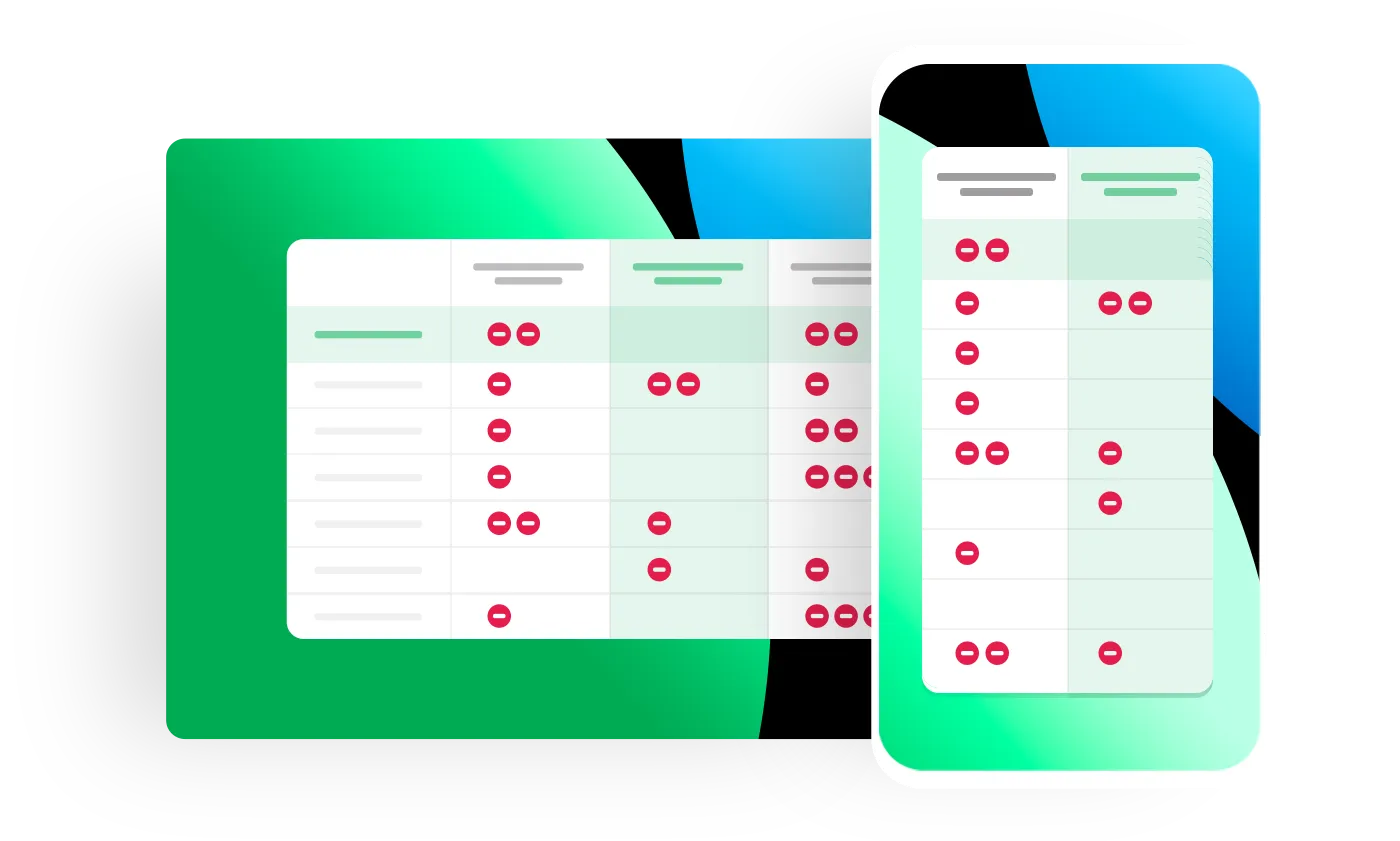
After you have invited your participants in step 5, or shared the participant link to your consensus, the participants can cast their votes. Depending on your settings, the participants can also vote without logging in or e.g. only after entering a password.
You can see the result or the intermediate state of your consensus at the end of the table or in the evaluation of your PollUnit.
Evaluate your PollUnit