Live Voting
Real-time polls and surveys
Use PollUnit for your presentation as a real-time element on stage. Let your audience participate interactively with our live polls and votings.
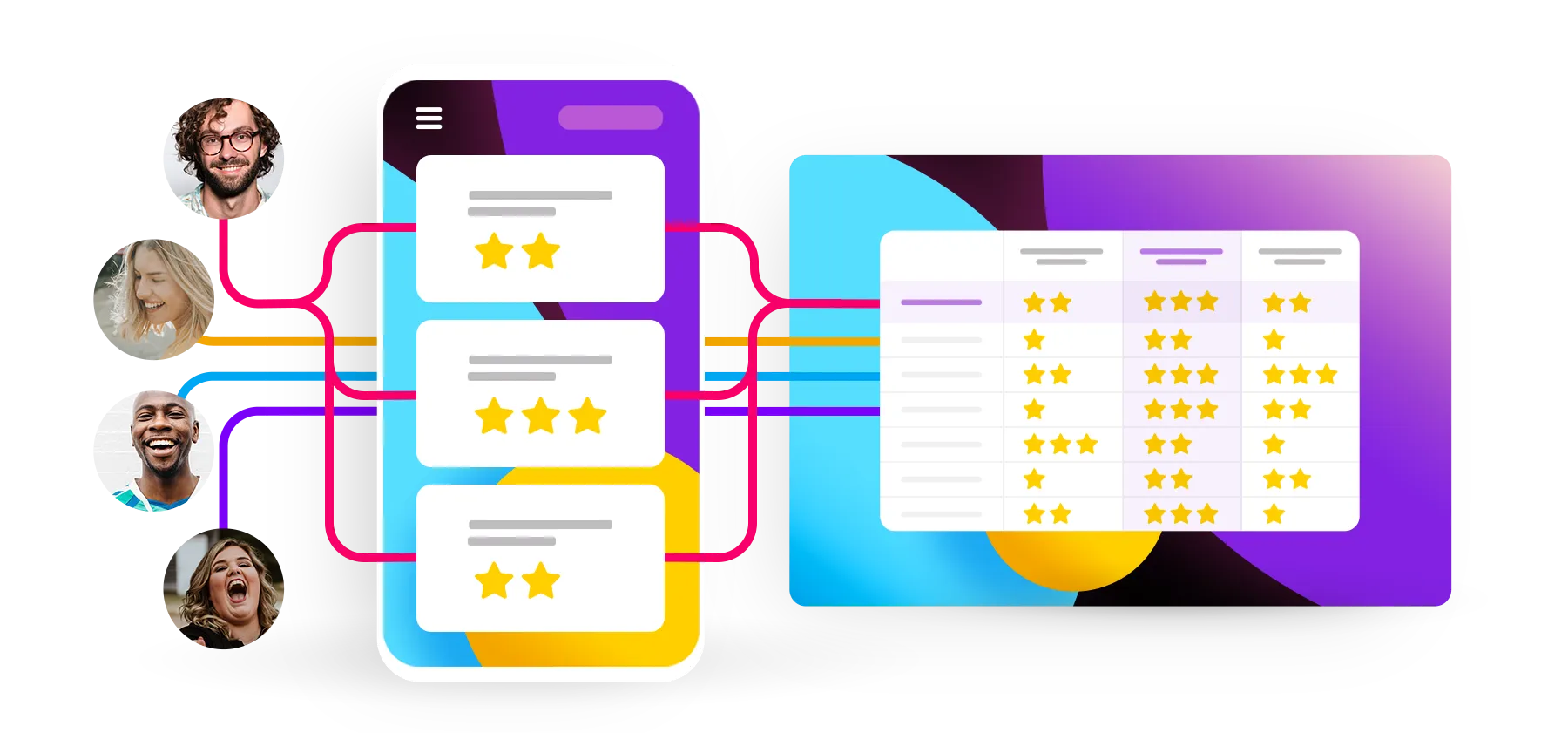
All created PollUnits are updated in Realtime. This means that basically all polls and votings created with PollUnit are live votings. Therefore we start this tutorial after creating the PollUnit.
In our example we have created a PollUnit with a star rating.
If you need help with the creation visit our tutorial for beginners by clicking the following link:
Create your first poll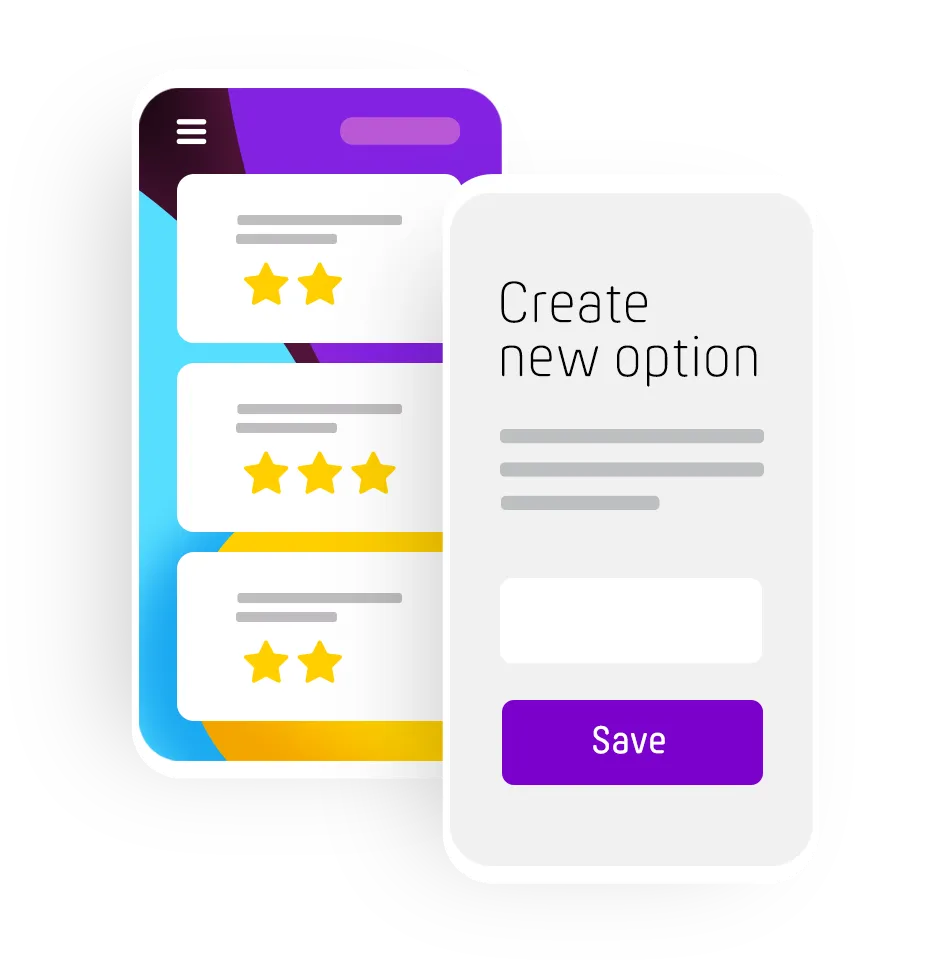
Making the audience vote
All your audience or class needs to participate interactively is a smartphone, tablet or laptop. All you need to do ist share the participant link of your PollUnit via e-mail or WhatsApp.
Everyone can vote immediately without installation, setup or account. No additional equipment or ballot papers are required! No expensive TED systems required.
Depending on the setting of your PollUnit, participants can not only give answers, but also add new options or view the votes of other participants.
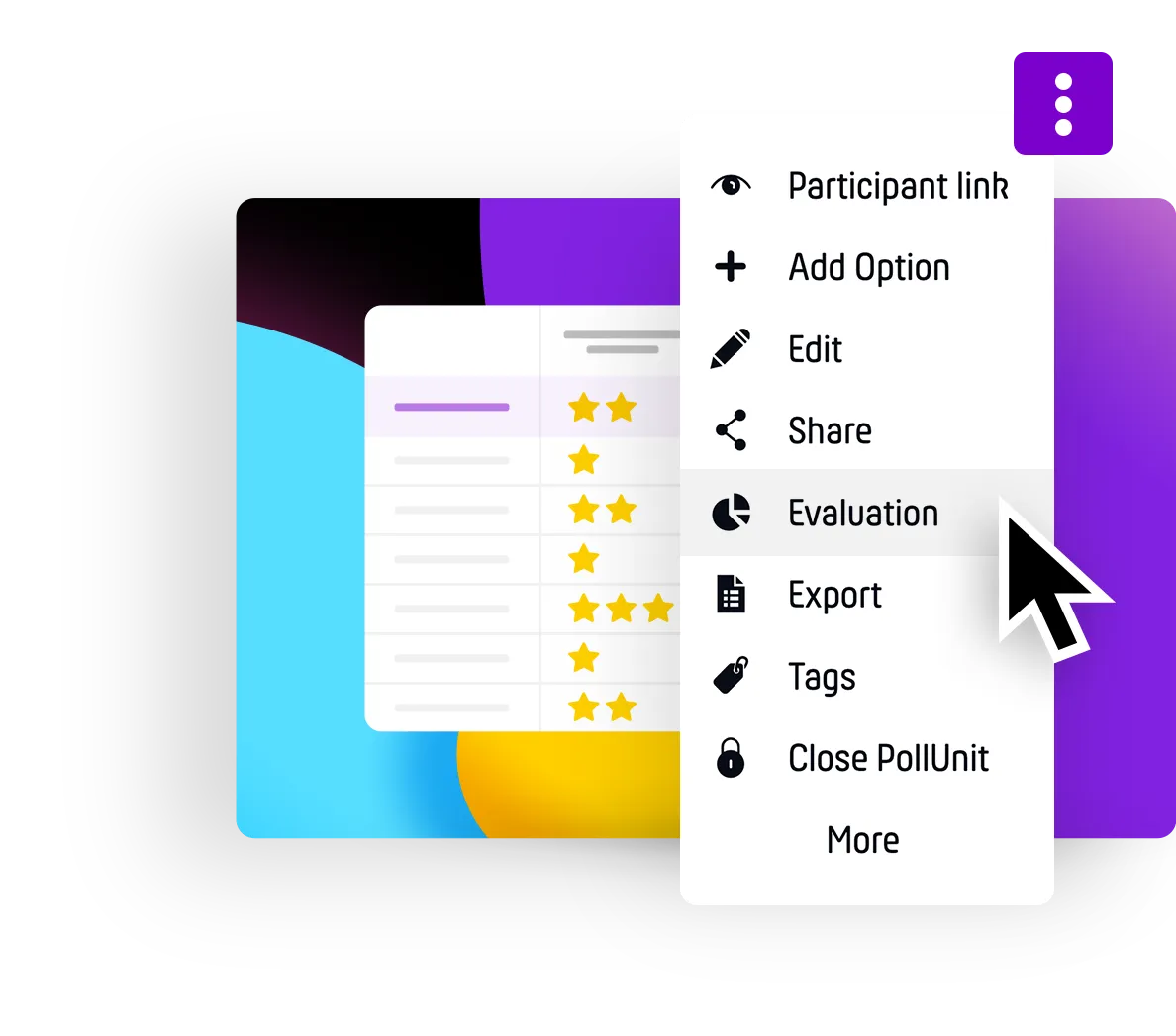
Live evaluation of results on screen or beamer
In order to be able to evaluate your survey together during the presentation, you can have the result displayed on a beamer. The result is also updated in real time and discussion is possible during voting.
To access the evaluation, open the context menu (three dots) and click »Evaluation«.
In the evaluation you see a bar chart next to the participants and an activity log. Here you see the distribution of the votes of your participants.
By clicking »Fullscreen« you can optimize the bar chart for the projection.

Polls in full-screen mode
If the result of the voting is projected in full-screen mode, superfluous elements are hidden. The bars are also displayed slightly larger. If the size is not enough for the audience, the size can be increased additionally with Ctrl+ or Cmd+.
Of course you can also project the tabular view of your PollUnit.
Try it right at your next presentation or workshop.