Adding a security layer for sharing admin rights
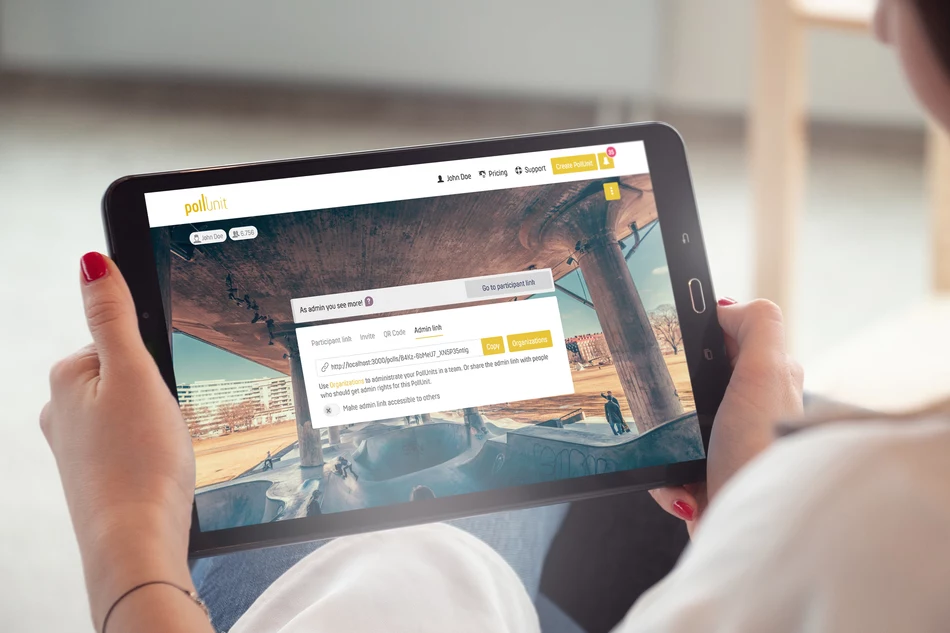
When you make your own voting poll, two random links are generated. A public participation link for the voters and an additional link for admins. Depending on the link the visitors get different rights. Without knowing the exact address, the PollUnits cannot be accessed by third parties. So even without a PollUnit account polls can be created and administrated together.
If you create a PollUnit with an account, the admin link is only accessible for you and members of your organization. If you want to share admin rights with other users, you have to activate the admin link for others. This new security setting is only possible with a PollUnit account.
You can find the new setting directly in your PollUnit in the »Admin link« tab. With a click on »Make admin link accessible for others« you activate or deactivate the public admin link.
Also our free accounts benefit from this renewal.
If you are new to PollUnit learn more about our online voting tool or check out our beginners tutorial »create a poll«.
Published at: 2021-01-05 08:48 AM