URL Parameters: The key to better survey data and trackable responses
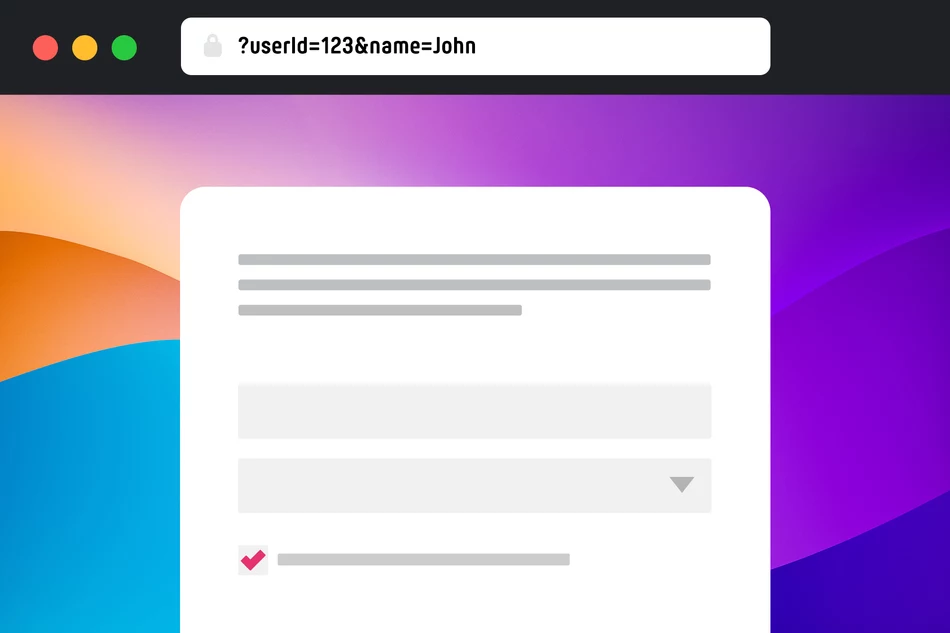
URL parameters, or URL variables, can be used to pass data to a URL or link to a web application. This data helps to enrich your survey or responses with helpful data and to understand them better.
Response rates and specific groups of survey participants can be monitored and analyzed. If you attach data to identify your advertising campaign, you can find out which campaign generates the most responses. This also helps to better allocate your budget. If you attach a user ID, you know which answers belong to your internally stored accounts – even if they enter a different email address or mistype.
How to do that? With PollUnit it is very simple!
Create a survey by starting the Poll Maker as usual and ask your questions. In the »Advanced« step you can enable the collection of URL parameters and specify the allowed or to be saved parameter names. For example, to transfer and save a campaign and user ID you allow the parameter names »campaignId« and »userId«. You append the URL parameters to the link to your survey, which you can send out in your newsletter or display on your website, for example. The first parameter is appended with a question mark and each additional parameter with a »&« sign. In our example like this: ?campaignId=123&userId=456
We take care of the rest. The transferred data will be stored with each participant. In the evaluation as well as in the export you will find the data enriched by the survey.
Published at: 2023-02-06 11:56 PM