Add File Upload Fields to your Surveys
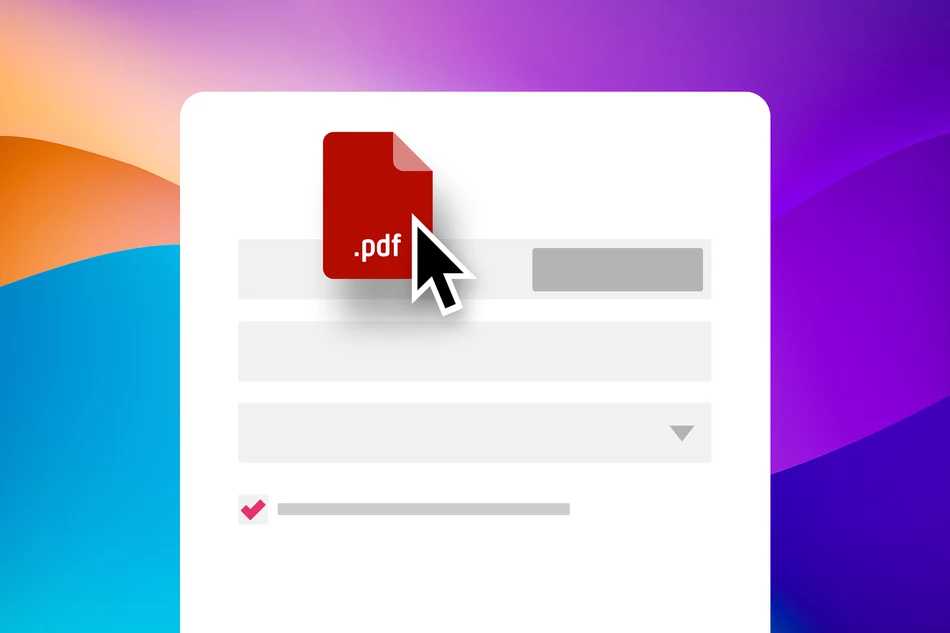
We are excited to introduce a new feature for our form fields: File upload fields! Starting now, you can collect not only text fields, dropdowns, checkboxes, and multiple-choice fields in surveys and forms, but also files such as images, PDFs, or Word documents from your participants.
Here's how it works
- Create a survey step of the type »Collect information«
- Enter a title and optional description for the step, then click »Next«
- Create and label the desired fields
- Select »File upload« as the field type.
- Save and share the questionnaire, done!
The file upload fields can be created in a form with other field types. This allows you to collect files anonymously or simply create additional fields and ask for names or email addresses. This opens up a variety of new use cases.
Market researchers can collect visual feedback from customers on new products or services. You can collect applications online and have them upload their resume and other relevant documents. In feedback forms, participants can upload photos of problems with products or services. In idea collection, participants can submit ideas in the form of sketches or text documents.
Published at: 2024-04-13 09:15 AM