Approval Workflow Updates
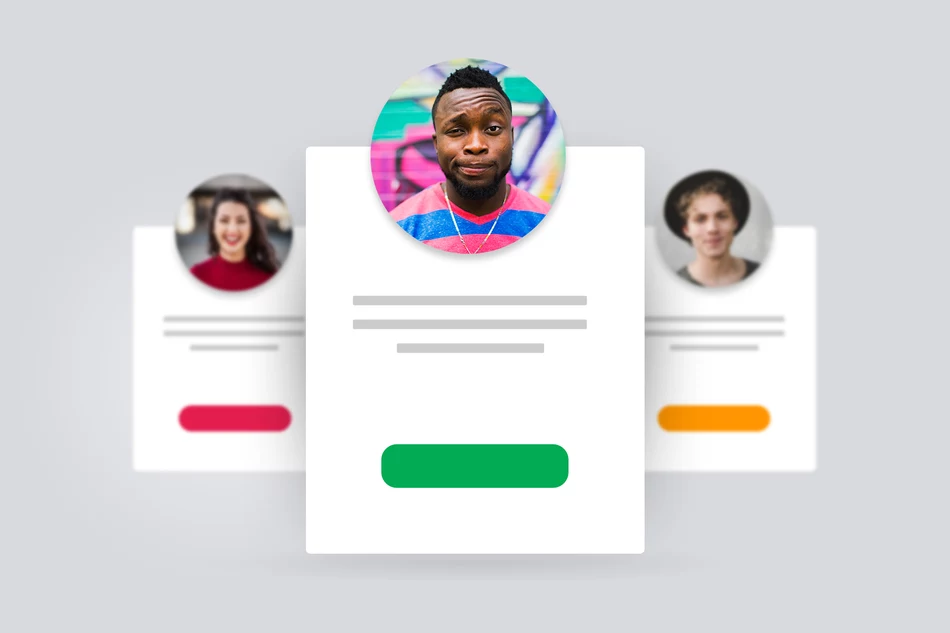
In 2020, we launched our Submission Approval Dashboard, initially designed for managing and approving submitted images in Photo Contests. Since then, we've made significant progress. Now, you can create your own Video Contests and Music Contests, both benefiting from an approval workflow. Recently, we've added some new features that we'd like to share with you.
What is an Approval Dashboard?
The Approval Dashboard provides an overview of all submissions. You can review each submission, approve or disapprove it, and the submitter will be informed about the approval status. Approved items become visible to other participants.
Approval Messages
Admins can now add messages when disapproving an item. This feature allows you to explain why a submission was not approved and what needs to be done for it to be approved.
Additionally, you can add positive feedback or express gratitude when approving an item.
Resubmitting or Updating Disapproved Submissions
If a user knows what needs to be corrected, they can resubmit or edit their submission. The Approval Dashboard now has the capability to filter for disapproved submissions that have been updated after disapproval, making it easier to recheck and approve them.
Published at: 2024-06-05 07:51 PM