How to run a photo contest?
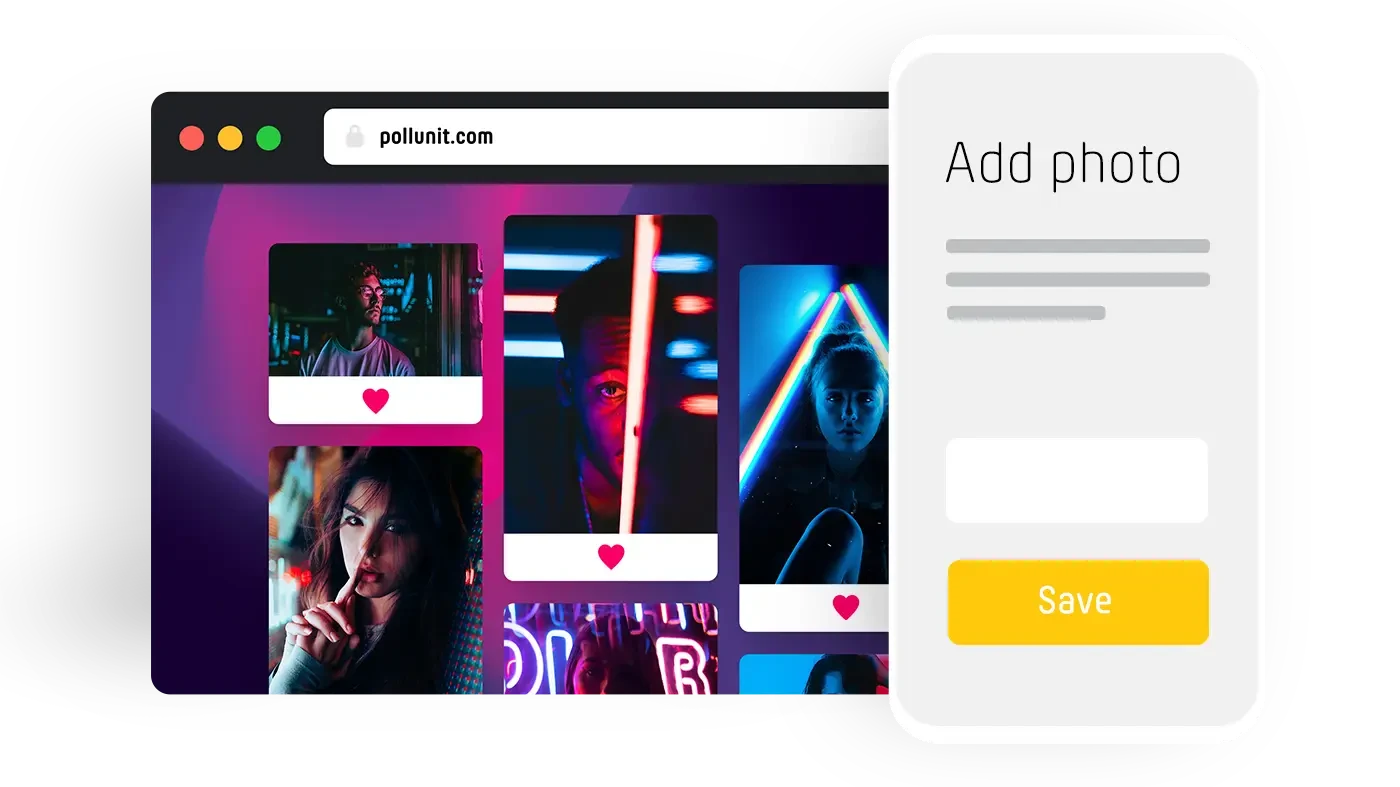
With the PollUnit Wizard you can create your contest in a few minutes. A click on »Create PollUnit« opens the dialog and guides you step by step through the creation process. There are various functions available for configuration.
Nevertheless, you should have a goal and an idea of how you like to run your photo contest. Starting with the topic of the contest. Do you divide the competition into a submission and voting phase or can participants rate photos at the same time as submitting them? How to vote - like, love or rate with stars. Can participants win something, who is allowed to vote and what data is required.
Check our participant limits and decide for a PollUnit account. If there are only a few participants, the free version might be enough.
Write the conditions of participation and list everything your participants should know. For example, how you use the photos during and after the competition, prize money, exclusion criteria, etc. . If prizes are awarded, there is an incentive to cheat and you should consider how to prevent double and multiple voting and how to deal with cheating.
Do not publish your contest until you are absolutely sure that all precautions have been taken. Is it a public contest? Then use all channels to promote your contest - write in social media, use your mailing list and publish the contest on your own site.