How do I create a fundraising photo contest?
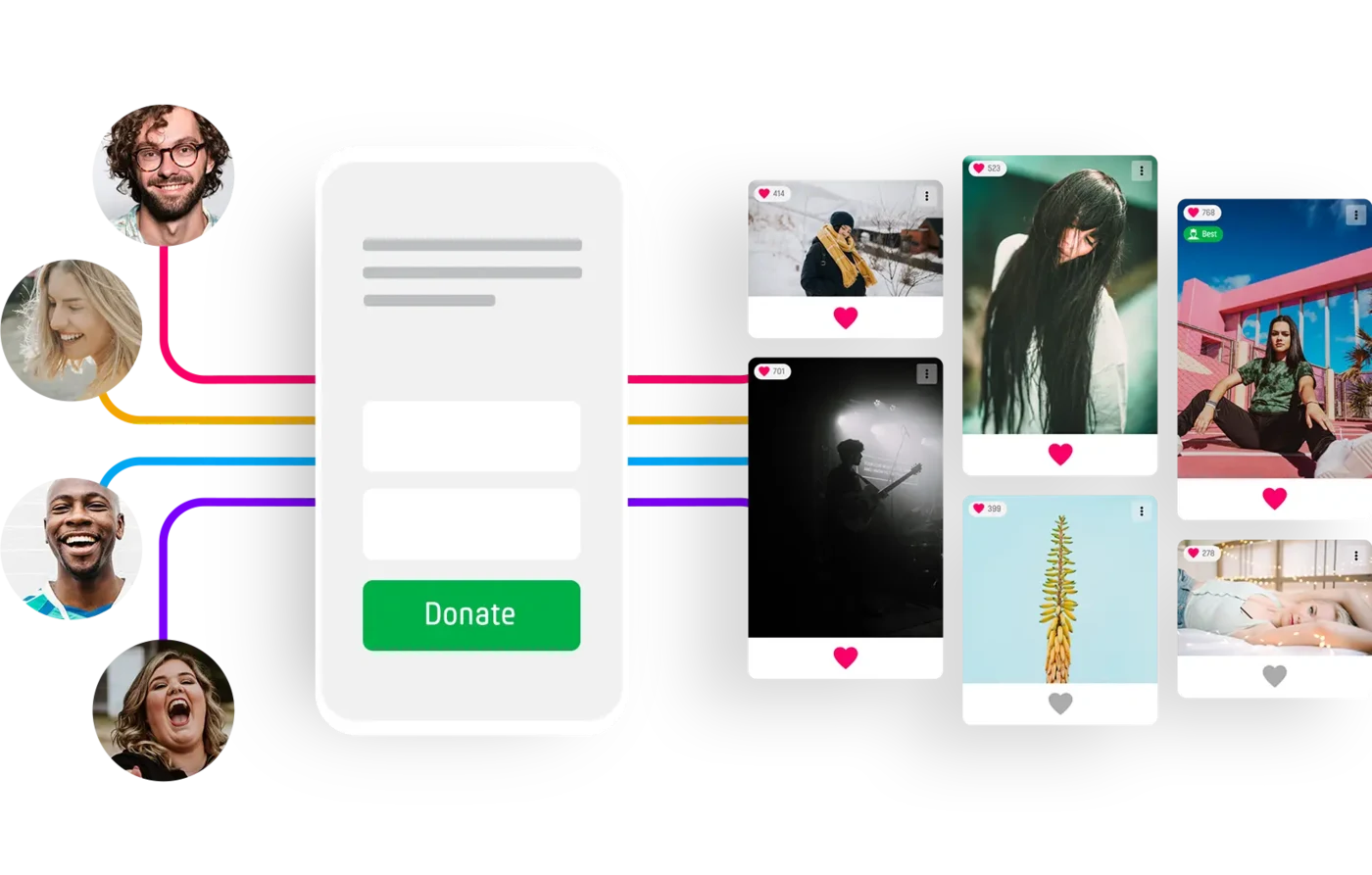
Creating a fundraising photo contest can help raise funds for your cause or support your non-profit organization, engage your audience, showcase creativity, and generate exposure. By encouraging people to submit photos and vote, you can build a sense of community and excitement, while also promoting your cause on social media and other marketing channels.
Fees and donations can be charged from participants who want to submit photos or cast votes. It can be especially rewarding to run a donate-to-vote contest.
A donate-to-vote photo contest is a type of fundraising campaign where participants donate money in order to cast a vote for their favorite photo entry. This type of contest can be especially effective for social media campaigns, where participants can easily share their entries and encourage others to donate and vote. People can view the photos and choose to donate to their favorite entry. Each donation is counted as a vote for that photo, and the entry with the most votes at the end of the contest wins a prize. The higher the donation, the more points the photo receives.
The first step to creating a fundraising photo contest is to sign up for an PollUnit account. Additionally you need a Stripe account to receive payments. Your Stripe account can be connected to PollUnit via a PollUnit Wallet. More informations can be found in our fees and donations tutorial. Once you've successfully set up your PollUnit wallet you are ready to run as many fundraising photo contests you want.
Start the PollUnit photo contest maker by clicking »Create PollUnit« and choose »Photo Contest«. Next, you can customize your contest by adding a title, description, and any necessary instructions. You can also add your own design, set the start and end dates for the contest, ask for contact information, as well as any entry requirements. Proceed to the step »Advanced«. Here you find a submitter and voter section. For both participant types you can ask for donations and fees by checking the »Fee and Donation« checkbox and choosing your PollUnit wallet.
Once your PollUnit is set up, you can promote your photo contest to your audience. Share the link to your PollUnit on social media, email, and other marketing channels. Encourage participants to share their entries with their networks to increase engagement and exposure.
As the contest progresses, you can manage your PollUnit by monitoring the entries and voting process. Once the contest is over, you can announce the winners and distribute the prizes.