How to create a survey with pictures?
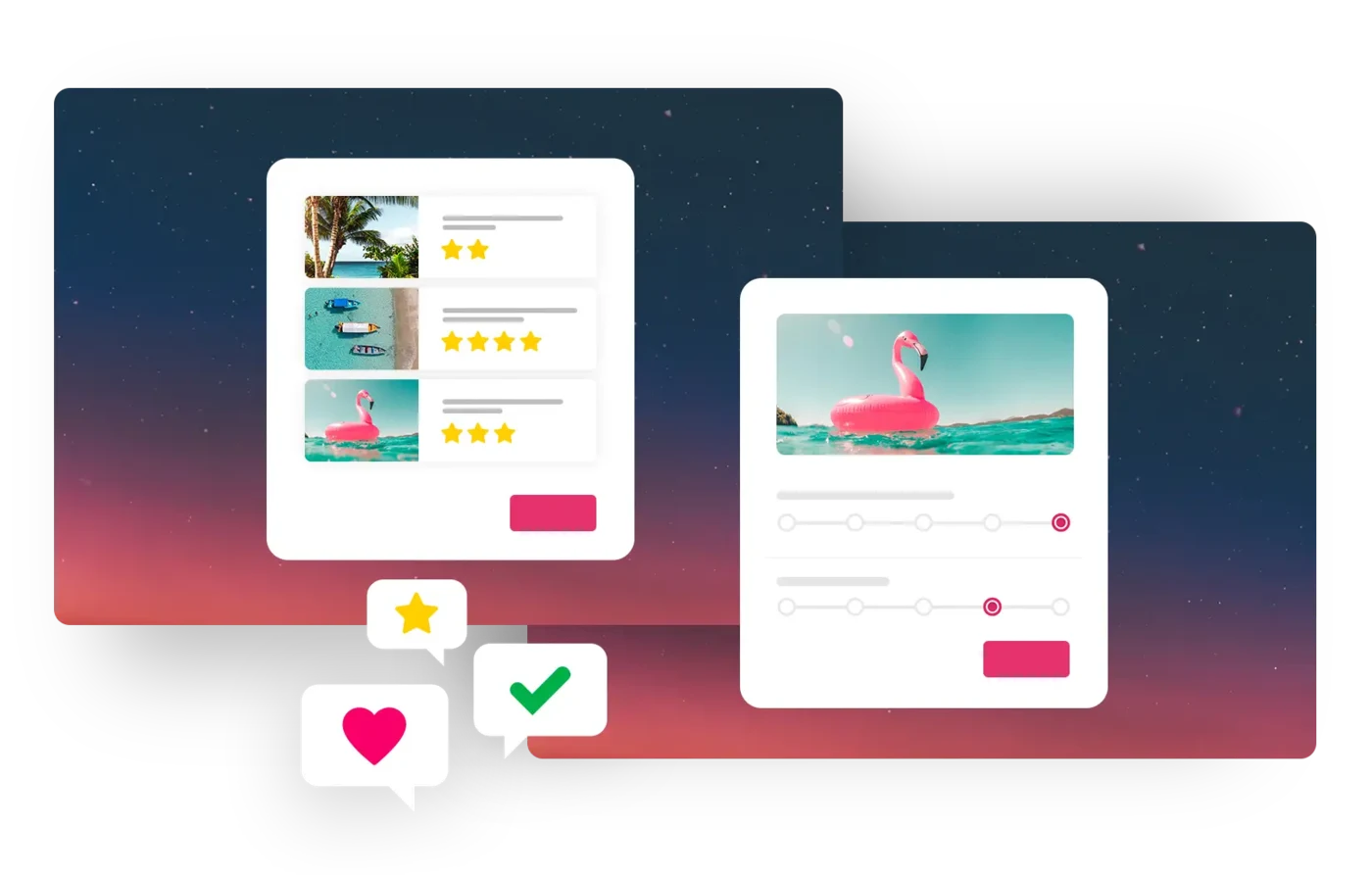
Create captivating image-based surveys to engage your audience and boost completion rates by incorporating compelling visuals, or turn your survey into an image voting experience.
How to include interesting pictures in your questions?
Each survey step can include a description, where you can add multiple pictures. These images can help clarify your questions or be the subject of your questions. This feature is available for all step types, including the Likert Scale step.
How to create a Photo Survey or Picture Poll?
PollUnit offers various step types, including a rating step. When adding a step to your questionnaire, you'll be prompted with »What do you want to do in this step?« — select the option »Submit rating.« Next, you'll see »What do you want to rate?« — choose »Pictures, music or files« You can then provide details such as a title and description for your step, select a voting method like hearts or stars, and upload your images. You can also create multiple consecutive steps using this method.
Alternatives to surveys
In addition to an image-based survey, PollUnit provides various other image-based voting options. Explore more alternatives on how to vote on images.