How to create an online survey for free?
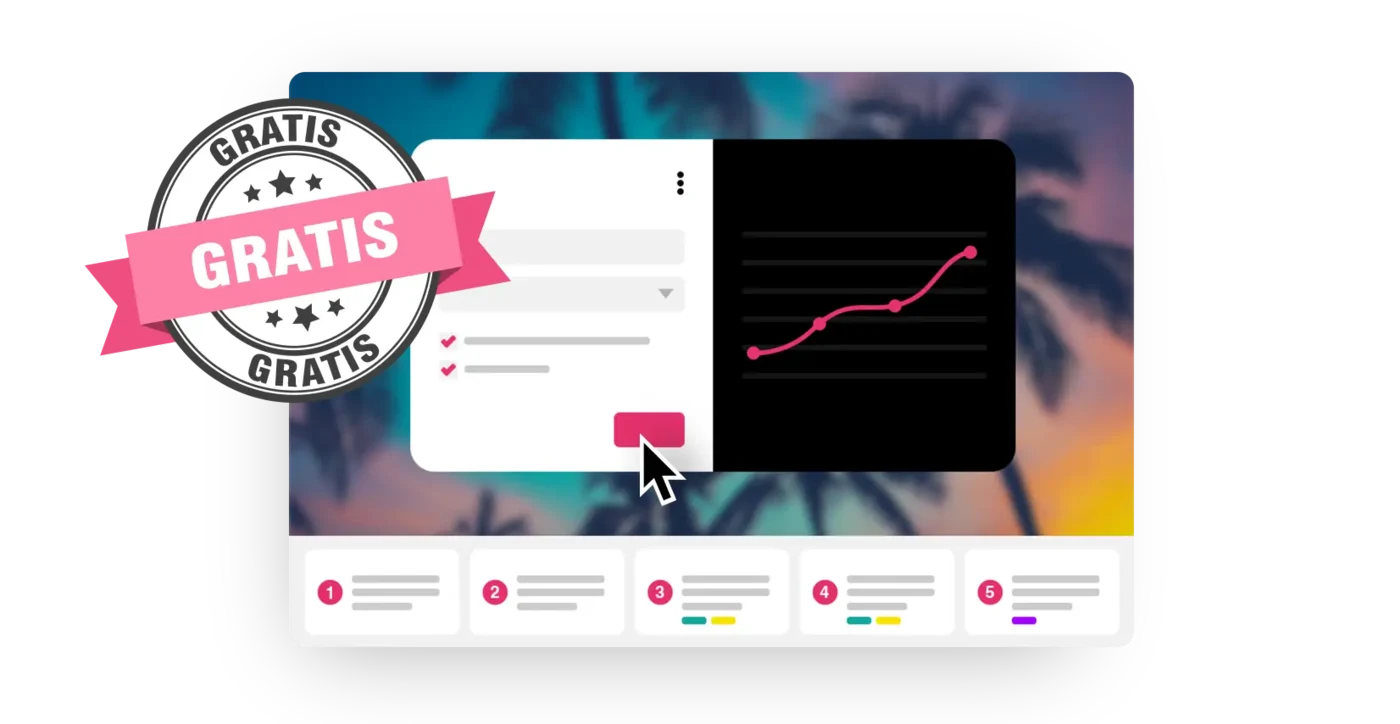
Creating free surveys with PollUnit is simple and accessible. You’ll gain access to most features. However, keep in mind that larger groups require a paid plan. If you’re running surveys for up to 40 participants, you can do so entirely for free. This makes PollUnit especially appealing to students, school classes, and private individuals who want to create surveys at no cost.
What features are available in PollUnit's free version?
PollUnit offers a wide range of features to help you design your survey for free. A full list of features is available on our plan overview page. Key features for surveys that are included in the free version are:
- Information pages
- Form fields
- Submit ratings
- Matrix / scale questions
- Drawing and signing
- Graphical evaluations
- Branched surveys
Create your first free survey
To get started, we recommend creating a PollUnit account. While you can create surveys without registering, having an account provides many advantages, such as notifications and an overview of all your surveys.
Click on »Create PollUnit«, e.g., in the main menu of this page. Then select the »Survey« option from the different PollUnit types. You will now be guided through the creation process using our wizard. You can add a title and description. Click on the small question mark icons to get help and detailed explanations of each feature.