How to create a survey with Likert Scale?
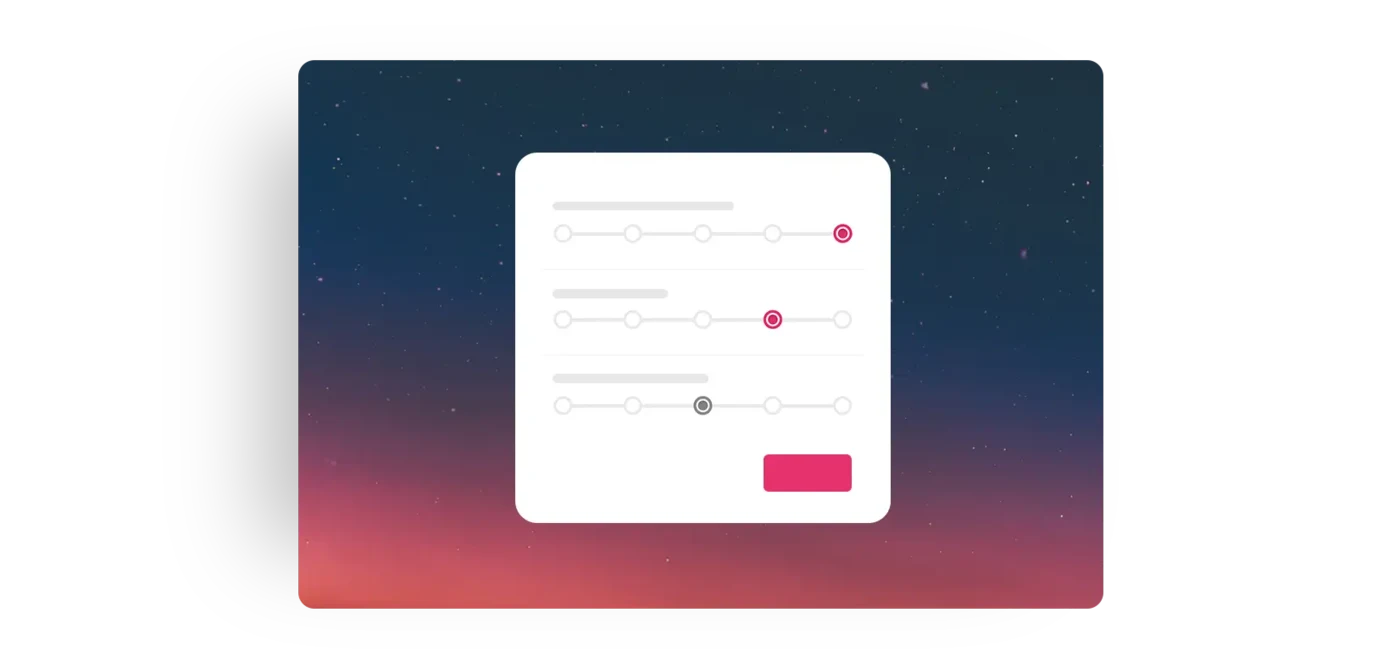
A Likert scale is a popular rating method where participants express their opinion or agreement with a statement on a graded scale. For example, the scale may range from »strongly agree« to »strongly disagree«. This method is ideal for collecting structured feedback on opinions, satisfaction, or preferences.
To create a Likert scale survey with PollUnit, follow these simple steps:
- Start your survey Click on »Create PollUnit« and select »Survey« as the PollUnit type.
- Enter basic details In the survey wizard, name your survey and, if needed, add a description or a welcome message.
- Select step type In step two of the wizard or via the admin link, add steps to your survey. Select "Rate in Matrix/Scale" as the step type.
- Configure the step In the step wizard, name your step, provide a description, and select a scale for participants to use when rating your statements.
- Define statements In the second part of the step wizard, input the statements you want participants to evaluate.
Flexibility and Customization
PollUnit allows you to add as many Likert scale steps to your survey as you need or mix them with other step types. You can create custom scales or choose from our pre-designed templates, such as:
- Satisfaction
- Hate / Love
- Importance
- Likelihood
- Agreement
- Poor / Excellent
- Frequency
- Yes / No
Why Use Likert Scales?
Likert scales help you collect structured and easy-to-analyze data. They allow you to identify opinions and trends clearly and provide valuable insights for informed decision-making. Try it now and create a professional survey in just a few clicks!