How do I create a survey with multiple-choice questions?
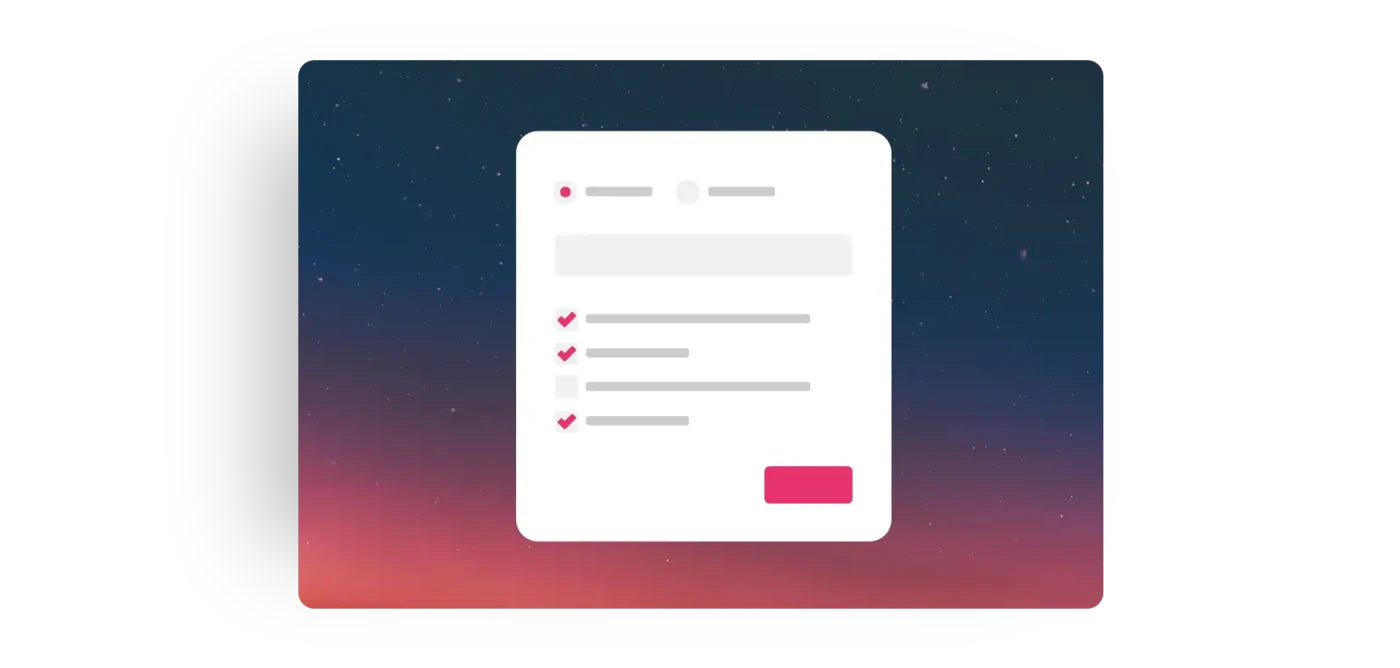
Multiple-choice questions are questions where participants can select one or more options from a predefined list of answers. They are ideal for surveys or opinion polls that require structured responses.
To create a survey with multiple-choice questions using PollUnit, follow these steps:
- Start your survey
Click on »Create PollUnit« and select »Survey« as the PollUnit type. - Enter basic details
In the survey wizard, give your survey a name and optionally add a description or welcome text. - Select step type
In the second step of the wizard or via the admin link, add a step and choose "Request information" as the step type. - Configure the step
In the step wizard, name your step and add a description. - Define fields
In the second part of the step wizard, add fields such as text fields, dropdowns, or multiple-choice fields. Then, specify the options available for selection.
Alternative: Single Choice
In addition to multiple-choice questions, PollUnit also supports single-choice questions, where participants can select only one answer. This question type is especially useful when clear and definitive decisions are needed, such as selecting a favorite option or answering a yes/no question.