Dot Voting
What is dot voting?
Dot voting, also known as "sticker voting", "dotmocracy" or "voting with dots" is a form of cumulative voting. Dot-voting is a method to identify problems or prioritize a large number of obtions or ideas in a team.

The participants of the dot voting can distribute a predetermined number of dots or points to the available options. All the votes of the team members are evaluated equally and a consensus is found quickly.
How dot voting works?
Usually a dot-voting takes place as follows:
- Collect options, ideas or problems.
- All participants receive a fixed number of points.
- Each participant distributes his dots / points to the offered options. Participants can give an option any or a predetermined number of their dots.
- The option with the most points wins.
Better decisions without a majority
Alternatively, points can be awarded not to the best option, but to the option that is least preferred - i.e. »resistance votes« or negative points.

This way you don't find the highest approval, but the lowest rejection. The result is therefore the option with the highest possible group acceptance. For more information, see our tutorial Finding Consensus.
Dot voting with hearts and other symbols
Dot voting with hearts and other symbols is an engaging alternative to traditional point-based voting, as it adds emotional and visual elements that make the voting experience more personal and fun. Symbols like hearts, stars, or thumbs up make it easier to intuitively express preferences and encourage participation — especially in creative or collaborative settings.
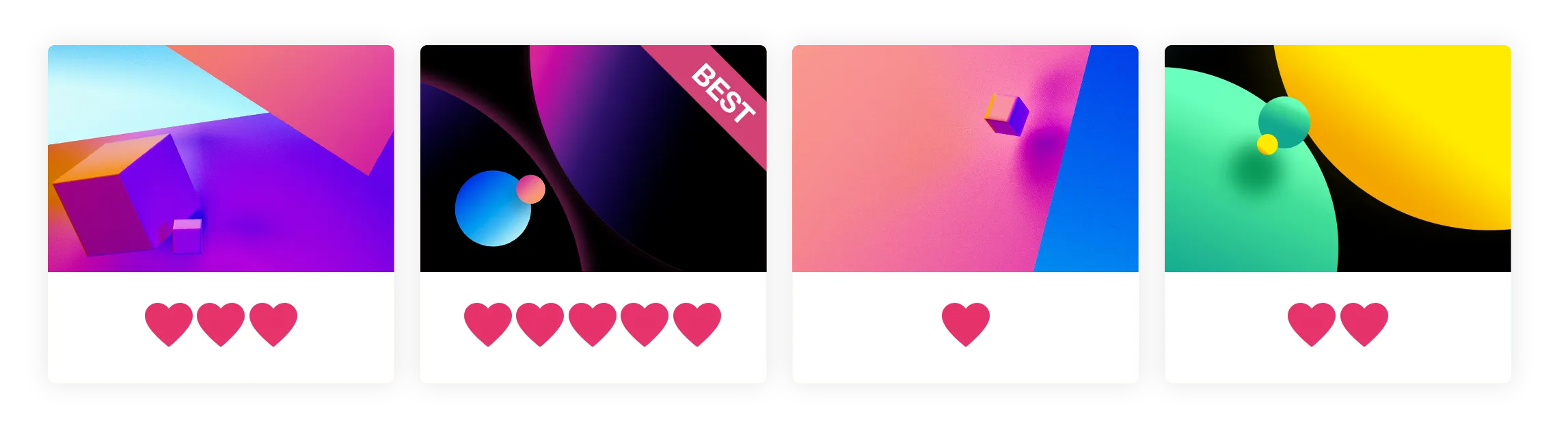
Dot voting also works directly on images, making it ideal for visual content like photos, designs, or product ideas, and creating a more tangible and interactive voting experience.
Create a online dot voting

The important settings for your online dot voting can be found in step 1 of the PollUnit wizard. For an introduction to the creation of PollUnits see our tutorial:
Create your first pollClick on "Advanced scheme settings" to open the necessary settings.
Select "Dot voting" as the vote type.
With "Dots per option" you can determine the maximum number of dots or points that a user can give to an option.
With "Dots" you determine how many Dots each user can give in total.
Click on next and proceed in the following steps as in your other PollUnits.
Better group decisions
Instructions
Clarify your participants on the topic of your dot voting. Make sure the decision criteria are clear for all participants. What is the goal? The most original or the most feasible option?
Keep the number of options as low as possible
Participants should check all options before awarding their points. Too many options can overwhelm the participants.
Avoid similar options
Avoid similar options, as they can lead to a vote splitting. This may require you to combine options to be less specific.
Avoid group effects
Often participants vote for options that have already received votes from other users. With PollUnit's Advanced Settings you can turn your dot voting into a private vote. So the participants can not see the votes of the other participants. The creator can see the result at any time.