Embed PollUnit
Integrate photo contests on your own homepage
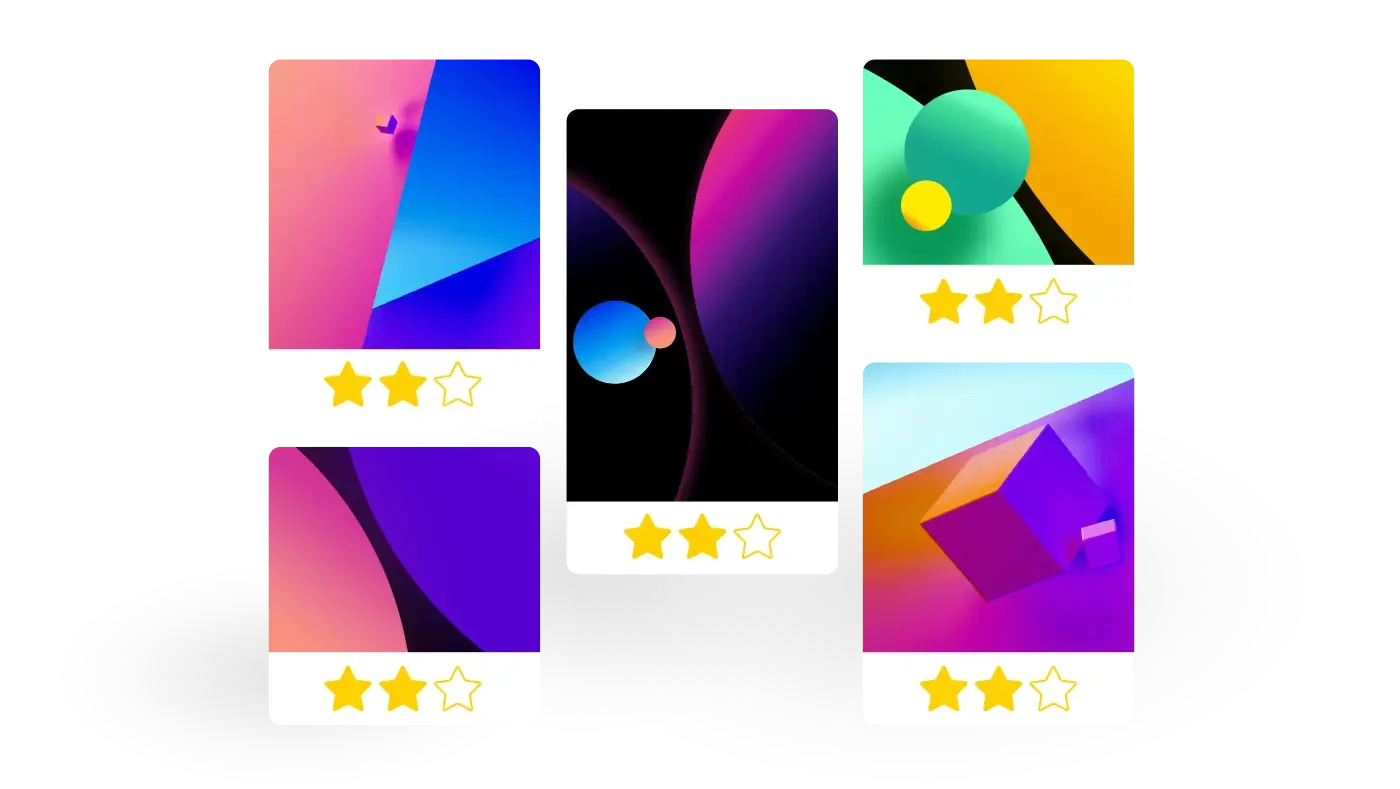
You can integrate all PollUnit types on your own homepage. Here we show the easiest way to integrate a photo contest. A more detailed explanation with more options and settings can be found in our tutorial »Polls on your own website«.
This is about photo contests on your own website. After you have created a photo contest, you can click on "Embed" in the context menu. Here you get more information and a small code snippet that looks like this:
<div data-pollunit-src="https://pollunit.com/polls/SECRET" data-pollunit-width="100%" data-pollunit-height="700" data-pollunit-options="autoresize"></div>
<script src="https://pollunit.com/embed/parent_code.js" integrity="sha384-S3TDKDQ1Ez0uVRYJTD+w2QdyjfCekDSdr48GcY8I02ady93JtBitr+GZNqK52eSz" crossorigin="anonymous"></script>
We use exactly this snippet for the following competition. You can use CSS to customize the iFrame on your website. The width of the iFrame automatically adapts to your html; in our example we simply insert the competition between the paragraphs.
And here it starts...
... and here it ends!
Before you start please have a look at our Tutorial. Here you will also find more snippets which e.g. provide an automatic height calculation of your iFrame. In our example the submission, voting and commenting is disabled. You can activate these and many other functions in your PollUnit.