Free Tables VS Participant Tables
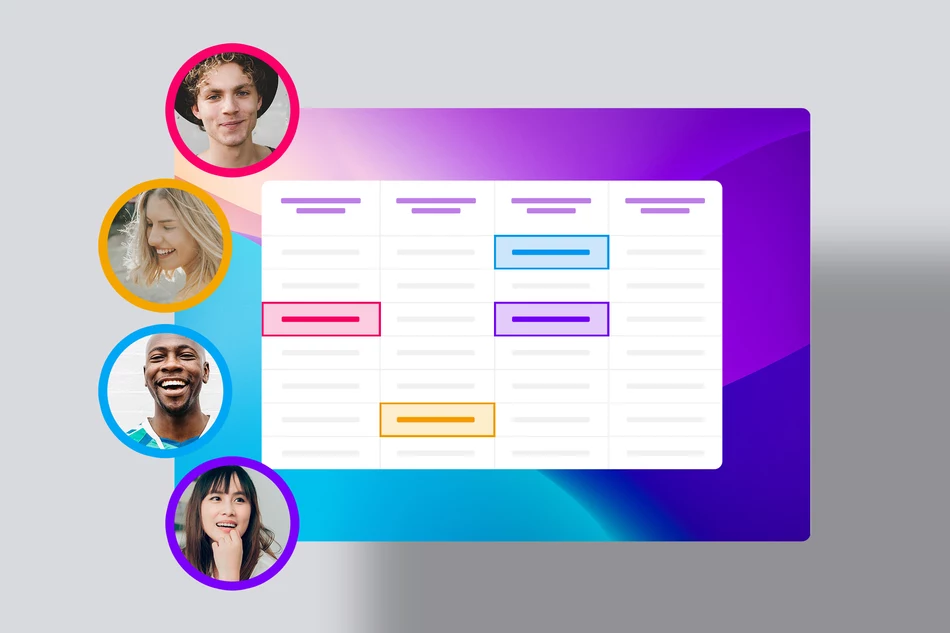
With today's update, we've introduced some exciting changes to our online tables. You now have access to two different table types:
- The Participation Table is perfect for lists like potlucks or orders. Participants can add their details to predefined rows.
- The new Free Table offers maximum flexibility. It allows all users to edit not just individual rows, but the entire table, including all rows, columns, and cells.
These updates give you even more opportunities for efficient collaboration!
This blog post will focus on the new table type, the »Free Table.« The »Free Table« is the perfect tool for those seeking a flexible, customizable, and secure solution for team data organization.
The Free Table and Its Key Features
Collaborative Editing with Real-Time Updates
Work with your team in real time on the table. Changes are synchronized instantly, so everyone working on the table is always up to date.
Easy to Use
The Free Table offers an intuitive and user-friendly interface. Without any technical knowledge, you can quickly create your own tables, enter data, and share them with others.
Customizable Design
Customize the design of the table according to your preferences. You can perfectly match the tables to your corporate design or personal style. PollUnit’s familiar features such as your own logo, themes, custom CSS, and white label are available.
Access Control
Decide who can view and edit your table. With access control, you can assign reading and editing permissions specifically. The Free Table is, of course, GDPR-compliant, ensuring that you always maintain control over your data.
Embeddable on Your Own Website
Seamlessly integrate the table into your own website. This allows you to conduct surveys, collect data, or manage collaborative projects directly on your site without redirecting visitors to external platforms.
Labels and Comments
Assign labels to your cells to categorize and keep everything organized. In addition to commenting on the entire table, you can also add comments to individual cells – enhancing clarity and collaboration.
Published at: 2024-10-02 09:58 AM