Disable voting or allow voting later
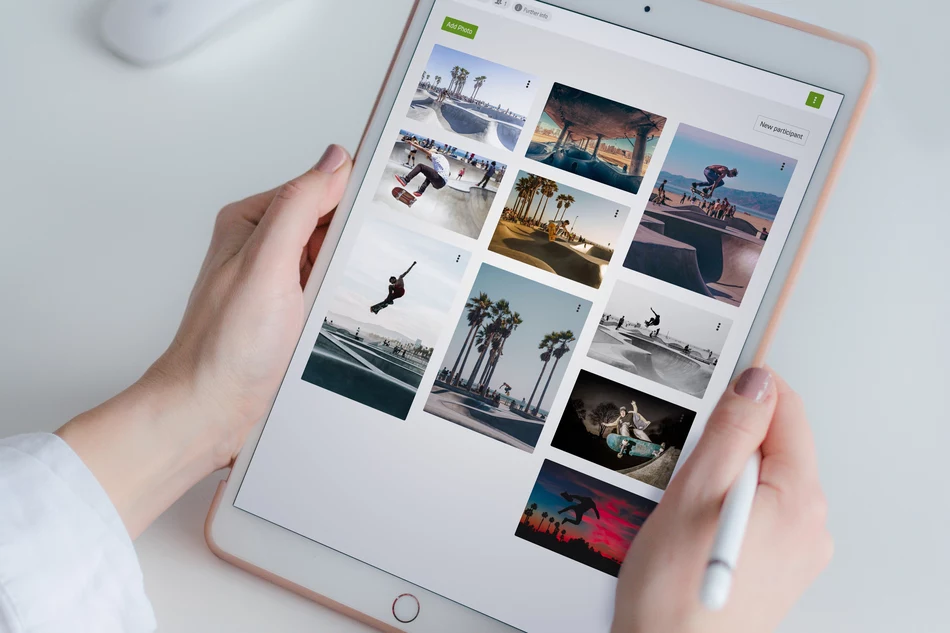
Today's update allows you to disable voting in your PollUnits. This feature is primarily intended for our idea collections and photo contests. So you can start your PollUnit and collect only the content of your participants.
This allows you, for example, to organize your online photo contest in two phases. In the first phase, the photographers upload their pictures. As an administrator, you can start the competition's second phase at any time. This activates the voting process. You can decide whether you want to deactivate the upload of photos or whether you want to continue.
You can also deactivate the upvoting function when collecting ideas.
You will find the necessary functions when creating and editing your PollUnit in the Advanced Settings. Here you can change the configuration at any time. An admin can also start voting directly from the PollUnit.
Published at: 2019-12-12 05:30 PM